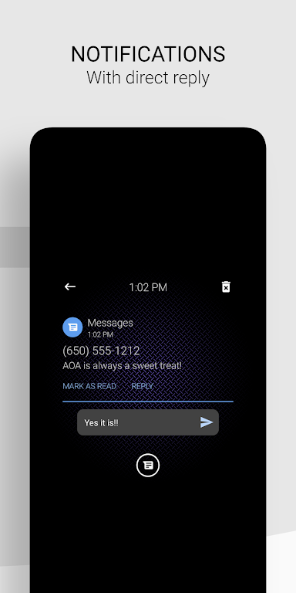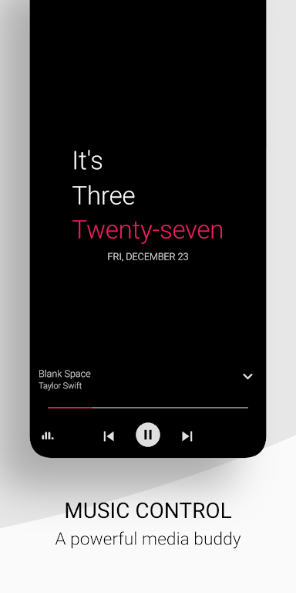AOA app
Category:ToolSize:40.1MVersion:v7.1.4 Latest versionTime:2024-10-15 17:34
- Introduction
- Related applications
- User Reviews(0)
AOA AlwayOnDisplay is an innovative screen display application that allows you to interact with notifications, view time and date, weather forecasts, control music playback, and set app shortcuts directly on the lock screen interface. AOA provides a comprehensive and customizable display platform for your device, allowing you to complete multiple operations without unlocking.
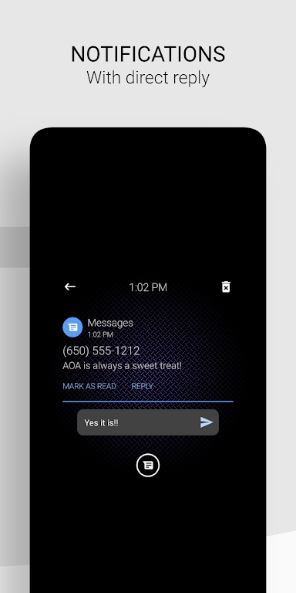
software function
Instant message reply
Reply to instant messages such as SMS, Facebook Messenger, and WhatsApp directly from the AOA screen without unlocking the device.
Notification management
Delete or save notifications, process later, don't miss any important information.
Music control
Powerful music control function, convenient for you to adjust the playback status at any time.
Time/date and battery status display
Display the current time and date, as well as the battery charging status and remaining time.
Customize Shortcuts
Set custom app shortcuts such as calendar, flashlight, camera, and calculator to improve operational efficiency.
Rich display options
Provide multiple clock styles (animation, simulation, digital or sticker), support screen brightness adjustment and high-definition background image upload.
Software advantages
The all-round interactive experience does not require unlocking the device, and can directly reply to messages and manage notifications on the screen, greatly improving the convenience of use.
Highly customizable, users can adjust colors, icons, fonts, and text sizes according to their personal preferences to achieve personalized settings and create exclusive display interfaces.
Power saving optimization with automatic rule settings helps extend battery life while preventing burns on AMOLED/OLED screens, providing users with a long-lasting and stable user experience.
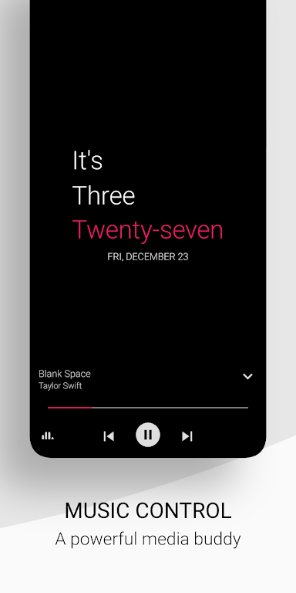
Software Highlights
The aesthetically pleasing and meticulously designed interface, coupled with the edge lighting effect of unlimited color selection, makes the visual effect extremely outstanding.
Security protection supports password protection function, which ensures privacy and security while also making it easy to view notification content.
Multi functional integration of practical tools such as bulletin boards, draft books, and task plugins, providing users with richer usage scenarios.
Usage Guide
Download and Install: Go to the Apple App Store or Google Play Store to download and install the AOA AlwayOnDisplay application.
Initial setup: After installation is complete, open the application and follow the prompts to perform preliminary configuration.
Start AOA: After configuration is complete, simply close the screen to see AOA start working.
Custom settings: Based on personal needs, adjust colors, icons, and other parameters through in app settings options to achieve complete personalization.
Use shortcut functions: directly reply to messages, manage notifications, and use custom shortcuts on the lock screen interface to improve daily operational efficiency.
Official website:None
Package name:com.newgen.alwayson
Name:AOA
MD5:8be48877e9cdee0074c9080faa18b12f
Related applications
You Might Also Like
Recommended
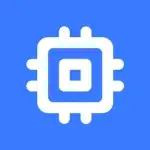
SWAP Mod apk
5.7MDownload
Microsoft SwiftKey AI Keyboard app download
65.6MDownload
interpals apk for android
28.6MDownload
Lensa mod apk 2024 latest version download
118.8MDownload
adobe acrobat reader dc for android
50.3MDownload
Snaptub Mobile app download
31.8MDownload
reminder pro mod apk unlimited money
4.0MDownload
chaton ai mod apk
39.8MDownload