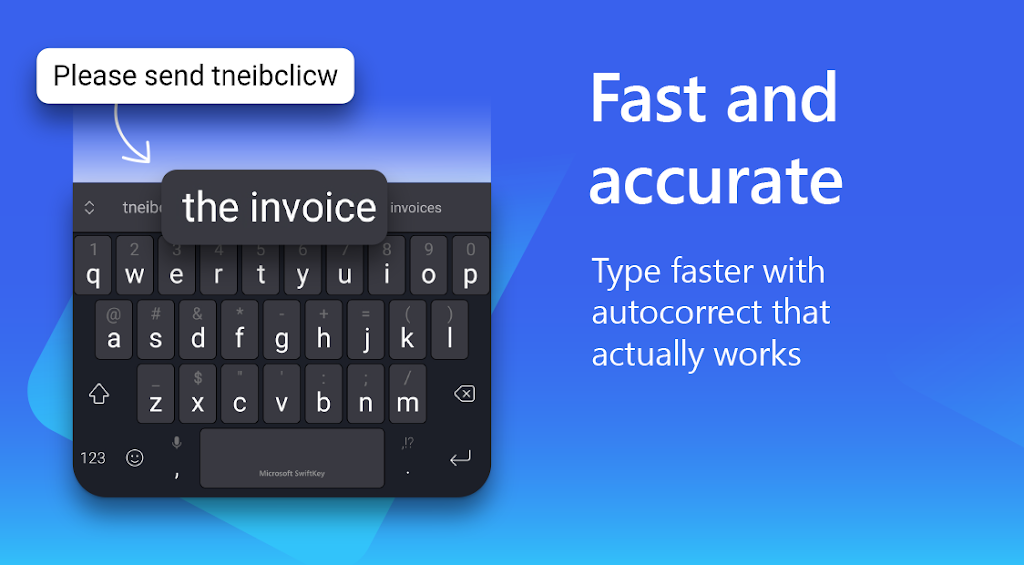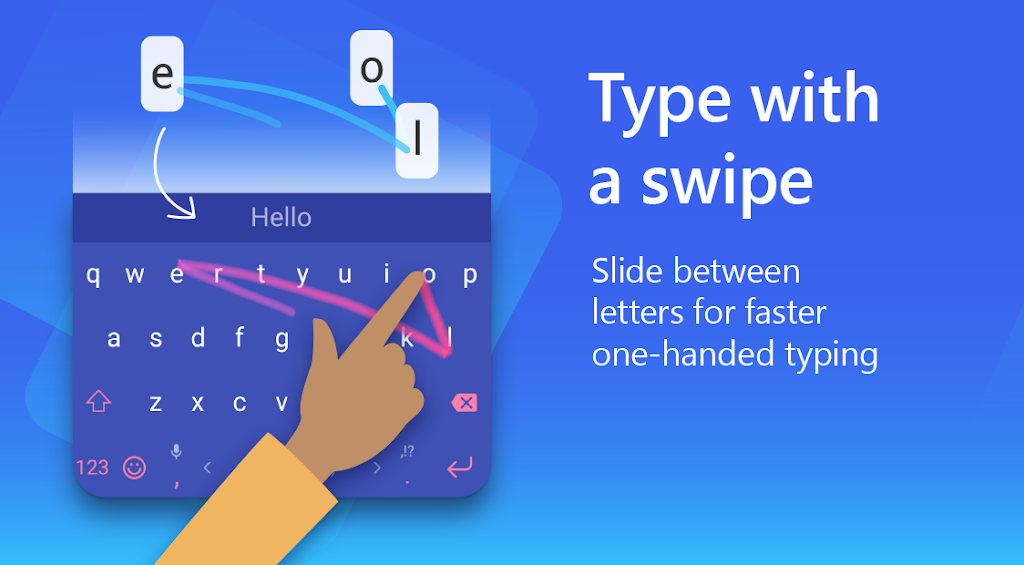Microsoft SwiftKey AI Keyboard app download
Category:ToolSize:65.6MVersion:9.10.45.19 Latest versionTime:2024-10-10 18:18
- Introduction
- Related applications
- User Reviews(0)
Microsoft SwiftKey AI Keyboard is an intelligent keyboard application developed by Microsoft, mainly used to improve typing efficiency and accuracy on mobile phones and tablets.
This keyboard application uses artificial intelligence technology:
It provides more accurate autocorrection and prediction functions by learning the user's writing style. SwiftKey AI Keyboard not only supports multi-language input, but also can personalize the user experience through customized themes and toolbars. This makes it a practical and personalized input tool.
Accurate prediction and autocorrection
Personalized learning: SwiftKey AI provides accurate prediction and autocorrection by learning the user's writing style, including common words, phrases and emojis. This feature allows users to save a lot of time when writing long articles and reduce the need for error correction.
Language support: Supports more than 700 languages, and users can seamlessly switch between different languages for input, which greatly facilitates multilingual users.
Personalized input
Customized themes: Users can choose from hundreds of free keyboard themes or design their own themes to make the keyboard more personalized. This not only improves the user experience, but also makes the device interface more in line with personal preferences.
Toolbar customization: The toolbar can be customized to add commonly used input tools such as GIF, clipboard, translator, stickers, etc. for quick access and use.
Smooth and efficient input
Slide input: SwiftKey Flow allows users to input from letter to letter by sliding their fingers, rather than traditional letter-by-letter key input, which greatly improves the input speed.
Voice input: Users can also choose to use the voice input function to convert speech into text in real time, which is very useful when they need to quickly input large paragraphs of text or when their hands are inconvenient.
AI Assistant Integration
Copilot Integration: The latest version of SwiftKey AI Keyboard integrates Copilot, an everyday AI assistant that allows users to query information, summarize content, or rewrite text directly within the keyboard. This makes it easier for users to access and integrate information while chatting or writing.
Emoji Panel Enhancement: The newly introduced DALL-E 3 Designer allows users to transform their ideas into specific images or emoticons and share them directly on major social platforms.
Data Backup and Synchronization
Cloud Synchronization: With a Microsoft SwiftKey account, users can securely store and synchronize their vocabulary and settings to ensure consistency across devices. This feature avoids the hassle of reconfiguring the keyboard after changing devices.
Privacy Protection: Microsoft SwiftKey attaches importance to user privacy and data security, and provides strong encryption services and a clear privacy policy so that users can use it with confidence.
Official website:None
Package name:com.touchtype.swiftkey
Name:Microsoft SwiftKey AI Keyboard
MD5:9704eefe65006c10cafa6147276bc657
You Might Also Like
Recommended

Microsoft SwiftKey AI Keyboard app download
65.6MDownload
interpals apk for android
28.6MDownload
Lensa mod apk 2024 latest version download
118.8MDownload
adobe acrobat reader dc for android
50.3MDownload
Snaptub Mobile app download
31.8MDownload
reminder pro mod apk unlimited money
4.0MDownload
chaton ai mod apk
39.8MDownload
Blood Pressure Tracker mod
40.1MDownload