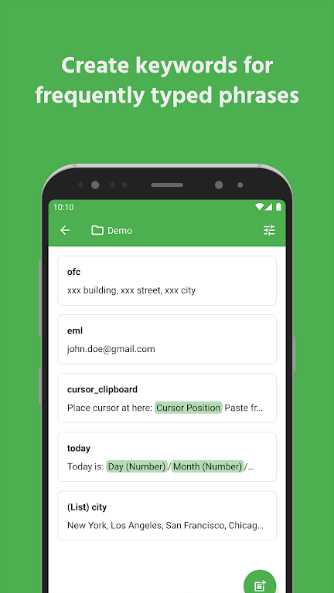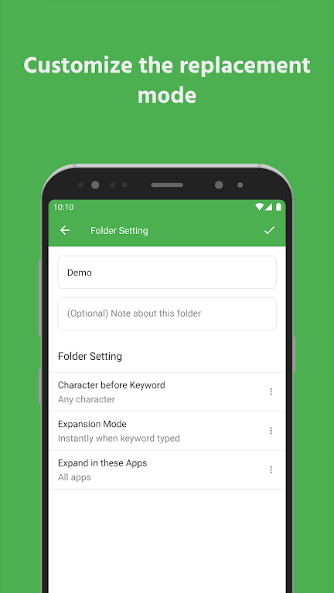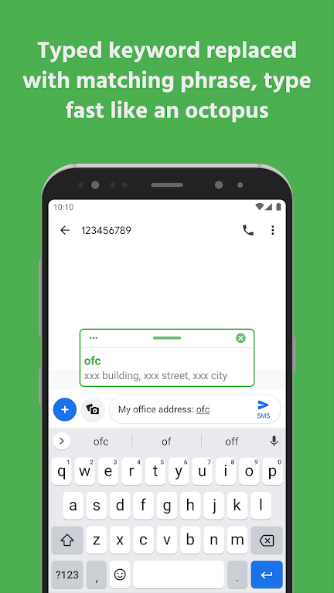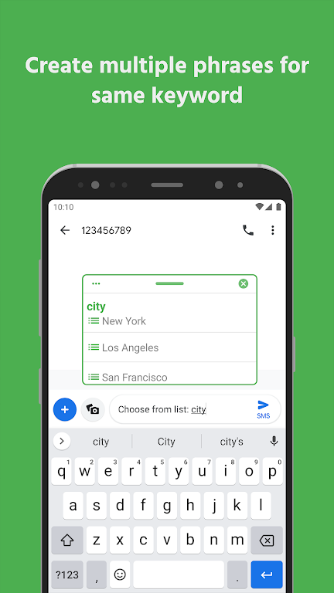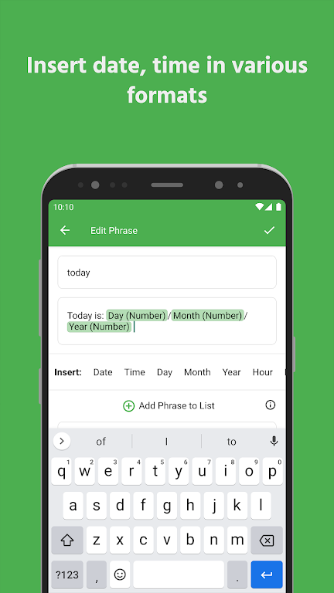Text Expander: Fast Typing
Category:ToolSize:14.3MVersion:v2.1.5Time:2024-10-15 15:56
- Introduction
- Related applications
- User Reviews(0)
Text Expander is an application designed to improve typing efficiency by expanding short keywords into long sentences, allowing you to input quickly like an octopus. Whether it's highly repetitive phrases, dates and times, or emojis, Text Expander can help you easily complete them.
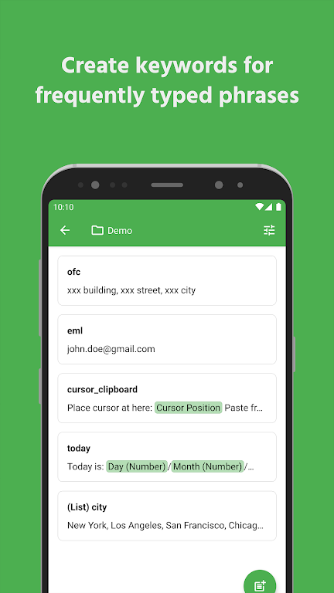
software function
Keyword Expansion
Create short keywords, and when you enter the keyword, it will be automatically replaced with the corresponding complete phrase.
Folder grouping
Manage different types of phrases and keywords through folders to make the organization more organized.
Suggestion tip
Display keyword suggestions during input to improve accuracy and speed.
Multiple phrase list
Set multiple corresponding phrases for a keyword and choose flexibly according to your needs.
toggle case
Automatically adjust phrase format based on the capitalization of input keywords.
Insert date and time
Quickly insert the current date and time without the need for manual input.
Cursor position control
Set the specific position of the cursor in the text for easy editing in the future.
Paste clipboard
Support pasting content from the clipboard to improve operational convenience.
Dark mode
Provide dark mode to alleviate eye fatigue.
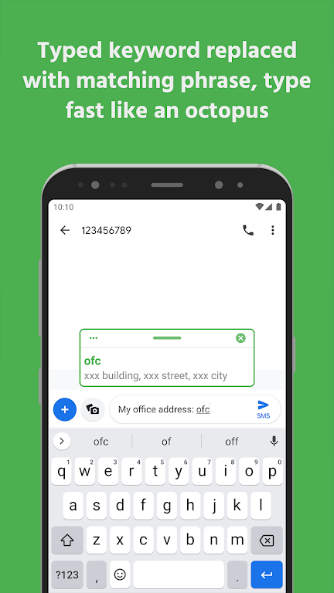
Software advantages
The automatic expansion function significantly saves time, reduces duplicate inputs, improves work efficiency, and allows you to focus on more important tasks.
Highly customizable users can set various parameters based on their personal needs, such as keywords, phrase lists, and cursor positions, to achieve a personalized experience.
Strong compatibility can be used for various applications and supports keyword replacement through auxiliary services, even in incompatible applications, text input assistants can be used for assistance.
Software Highlights
Real time suggestion and replacement provide real-time suggestions during the typing process, and complete keyword to phrase replacement in real time, making the operation smooth and natural.
Data backup and recovery support ensures worry free security of your settings and data, even if you change devices, there is no need to reconfigure.
The pause and undo function allows users to pause services or undo the most recent replacement at any time, providing them with more operational freedom.
Usage Guide
Download and Install: Download and install the Text Expander application.
Register Account: After opening the application, follow the prompts to register a new account in order to enjoy all functions.
Configure keywords: Add commonly used long sentences and set concise and easy to remember keywords for them.
Enable auxiliary services: Follow the prompts to enable auxiliary services for automatic keyword replacement in other applications.
Start using: In places where you need to quickly input long sentences, simply type the preset keywords to complete full sentence replacement, greatly improving typing efficiency.
Official website:None
Package name:app.text_expansion.octopus
Name:Text Expander
MD5:68136dec62e1d6405911a6bf66506729
Related applications
You Might Also Like
Recommended
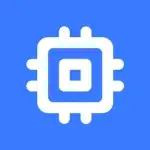
SWAP Mod apk
5.7MDownload
Microsoft SwiftKey AI Keyboard app download
65.6MDownload
interpals apk for android
28.6MDownload
Lensa mod apk 2024 latest version download
118.8MDownload
adobe acrobat reader dc for android
50.3MDownload
Snaptub Mobile app download
31.8MDownload
reminder pro mod apk unlimited money
4.0MDownload
chaton ai mod apk
39.8MDownload