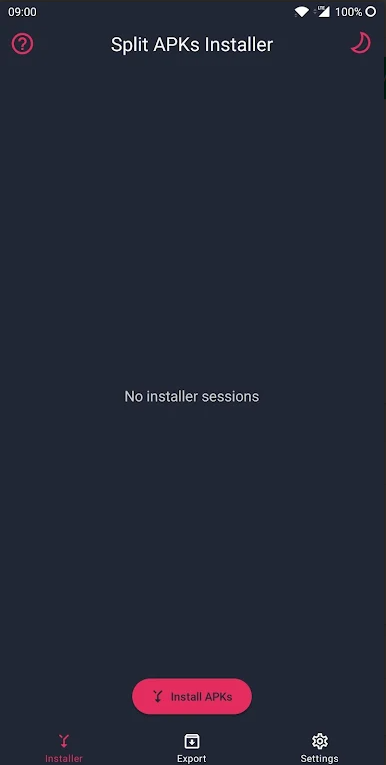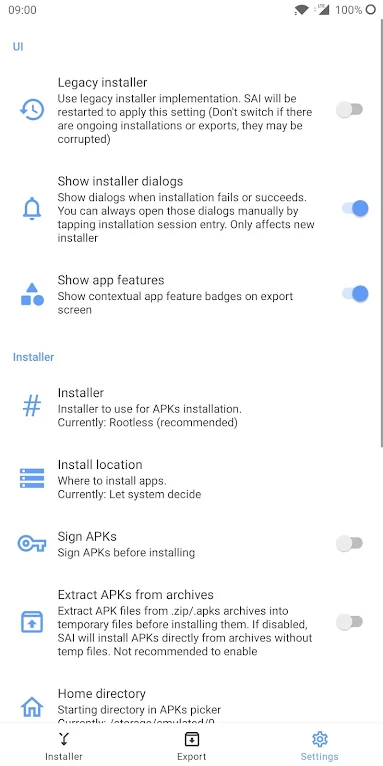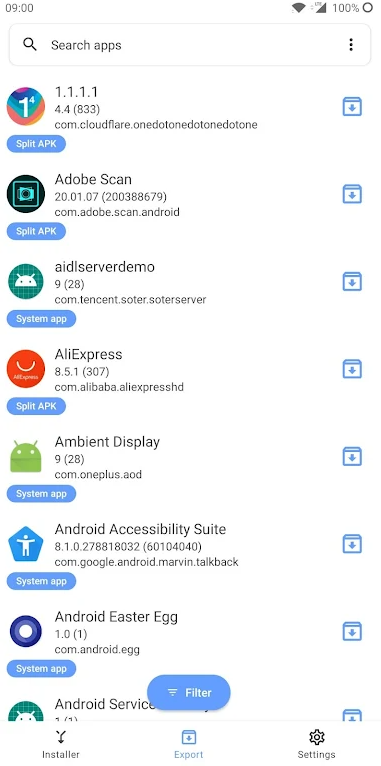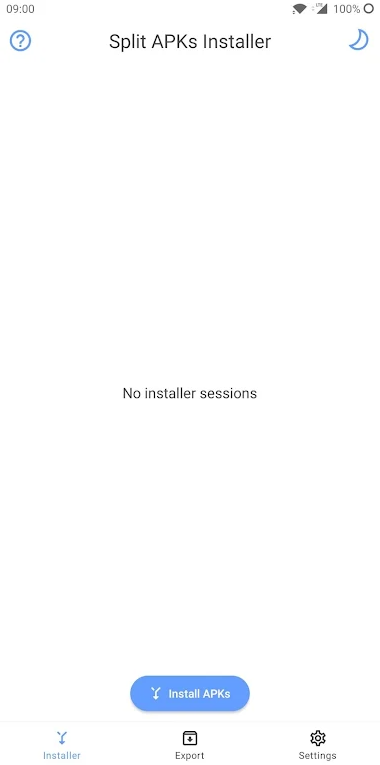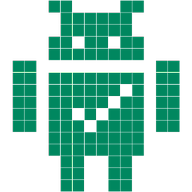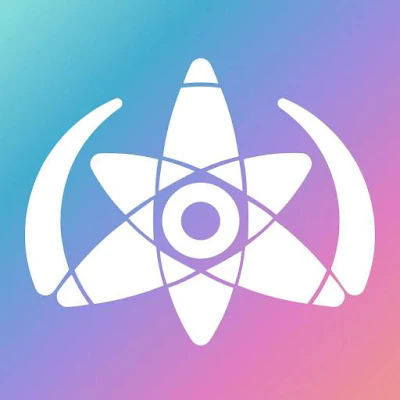Split APKs Installer (SAI)
Category:ToolSize:4.9MVersion:4.5Time:2024-08-22 09:18
- Introduction
- Related applications
- User Reviews(0)
SAI (Split APK Installer) is an advanced and versatile APK installer designed to handle the installation of Android applications, including those that consist of multiple parts known as split APKs.
Key Features
1. Split APK Support:
- Capable of installing applications that are composed of multiple APK files.
- Handles the installation of base APKs and additional module APKs seamlessly.
2. Standard Installation Methods:
- Utilizes the standard Android API for installing applications.
- Supports installations using root access for devices that are rooted.
- Can also use Shizuku, a runtime permission manager for Android, to perform installations without root.
3. Simple App Backup/Export Functionality:
- Allows you to back up installed applications.
- Provides the ability to export installed applications as APK files.
4. Open-Source:
- An open-source application, meaning its source code is freely available.
- The source code can be found on the GitHub repository: [github.com/Aefyr/SAI](https://github.com/Aefyr/SAI).
5. User-Provided Files:
- Installs applications based on files provided by the user.
- SAI is not responsible for the behavior or functionality of the installed applications.
6. Advanced Installation Options:
- Offers advanced options for installing applications, such as choosing the installation location.
- Supports installation of apps that may not be compatible with the standard Android installation process.
7. User-Friendly Interface:
- Provides a simple and intuitive interface for easy navigation and use.
8. Permissions Manager:
- Manages permissions for installed applications, ensuring that only necessary permissions are granted.
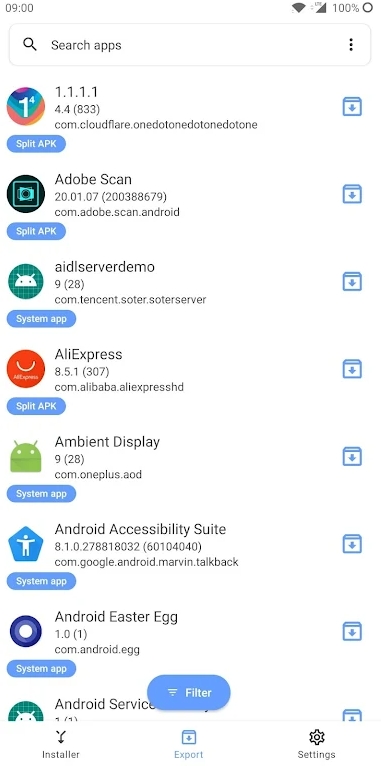
9. Package Manager Integration:
- Integrates with the Android Package Manager for a seamless installation experience.
- Provides additional control over installed applications.
How to Use SAI:
1. Download and Install:
- Download the SAI app from the Google Play Store or directly from the GitHub repository.
- Install the app on your Android device.
2. Grant Permissions:
- Grant necessary permissions to SAI, such as read/write access to external storage.
- For installations using root or Shizuku,ensure that SAI has the required permissions.
3. Install Applications:
- Select the APK flles you wish install.
- Follow the on-screen instructions to complete the installation process.
4. Backup and Export Apps:
- Use the backup/export functionality to save installed applications as APK files.
- This is useful for creating backups or sharing apps with others.
5. Manage lnstalled Apps:
- Use SAI to manage the installed applications, including uninstalling or updating them.
6. Explore Features:
- lnvestigate additional features such as installation location customization or permissions management.
7. Report lssues:
- lf you encounter any issues, report them to the via the GitHub issue tracker.
- Contribute to the project by submitting bug reports or feature requests.
Official website:None
Package name:com.aefyr.sai
Name:SAI
MD5:bff6071f862f460755ca9b03132a9c41