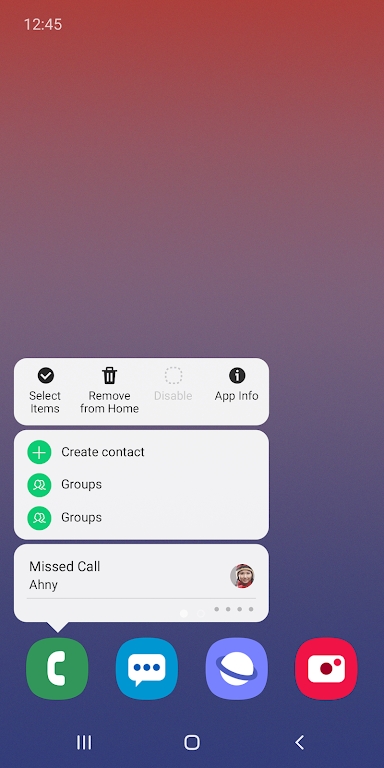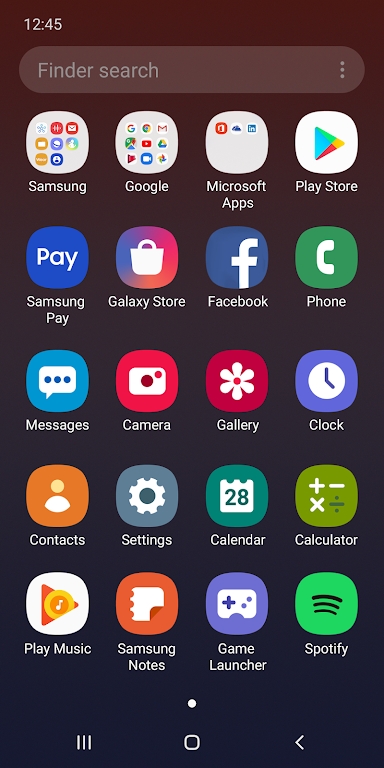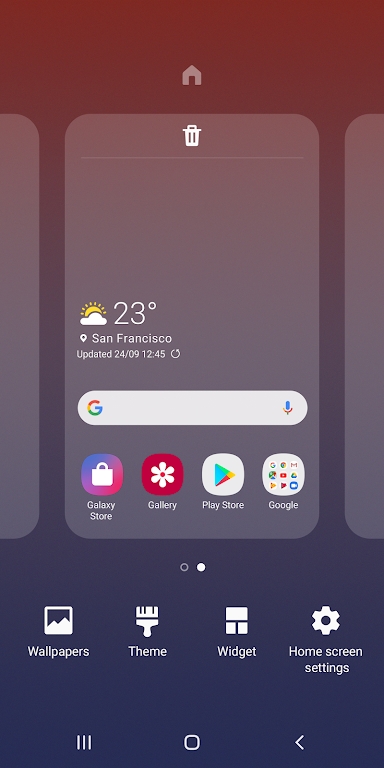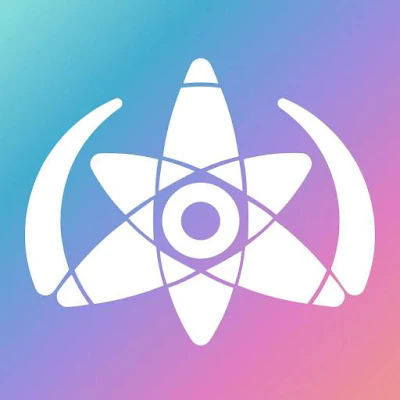samsung one UI Home apk
Category:ToolSize:17.6MVersion:15.5.03.1 latest versionTime:2024-08-21 17:17
- Introduction
- Related applications
- User Reviews(0)
Samsung One UI Home is a customization and personalization tool for the home screen and app interface on Samsung devices, which provides a variety of features to help users optimize their device experience.
Samsung One UI Home provides a wealth of features that allow users to customize the device's home screen, app interface and overall user experience.
Home screen and wallpapers
Personalized wallpapers: Users can set different wallpapers for the lock screen and home screen, and use AI to generate featured wallpapers. Just select a few keywords and the system will automatically generate the corresponding wallpapers.
Image retouching: If you select a picture as a wallpaper, you can apply frames and effects. When the wallpaper includes people or animals, you can also apply depth of field effects to distinguish the objects from the background.
Icons and widgets
Simplified icon labels: For the clear and easy-to-identify interface layout, the application icon labels are simplified, such as "Samsung Notes" without the word "Samsung", making it easier to find.
More lock screen widgets: On the lock screen and screen always-on display function, you can use additional widgets such as weather, Samsung Health, battery, reminders, calendar and clock, etc., so you can quickly view useful information without unlocking the phone.
Gesture operation and multitasking
Two-hand drag and drop: Users can first drag the application icon or widget on the home screen with one hand, and then use the other hand to navigate to the location where you want to place them, so as to conveniently adjust the icon position.
Split screen and pop-up view: With simple gestures, users can switch between full screen, split screen and pop-up window views. For example, swiping up from the bottom of the screen with two fingers switches to split-screen view, and swiping from the corner of the screen to the center with one finger switches to pop-up view.
Vertical Interaction Mode and Multitasking Optimization
Vertical Interaction Mode: More applications now support vertical interaction mode, which is suitable for foldable screen devices. Users can easily use features such as split-screen view, screenshots, and customize the layout through the vertical interactive touchpad toolbar.
Taskbar Improvement: Recently used applications can be displayed on the taskbar, and users can easily navigate and switch open applications. When there are fewer than eight icons on the taskbar, the navigation area will automatically resize to provide more space for the navigation button.
Intelligent Services and Utilities
Instant Translation: One UI Home integrates real-time translation and simultaneous interpretation functions for calls, making it easier for users to communicate with people who speak other languages. Instant translation is provided during calls, and the simultaneous interpretation function can be turned on in the quick panel.
Generative Editing Tools: With the generative editing tools, users can edit pictures, move, delete, and resize people and objects in the pictures, and then generate new backgrounds to fill the blank parts left.
Quick panel and notification optimization
New layout style: The new layout of the quick panel helps users easily access commonly used functions, such as dedicated buttons for WLAN and Bluetooth, and visual functions such as dark mode and eye comfort protection. Notifications are sorted by time and each notification is displayed as a separate card for easy identification.
Quick settings: Users can quickly access settings such as brightness adjustment and volume control through the quick panel to improve usage efficiency.
Official website:None
Package name:com.sec.android.app.launcher
Name:samsung one UI Home
MD5:153cc8ebb9d2dc565d69aecea1d7f6d9