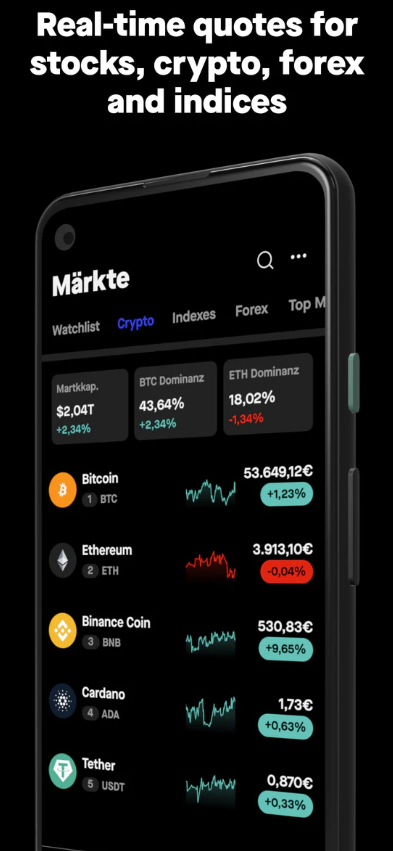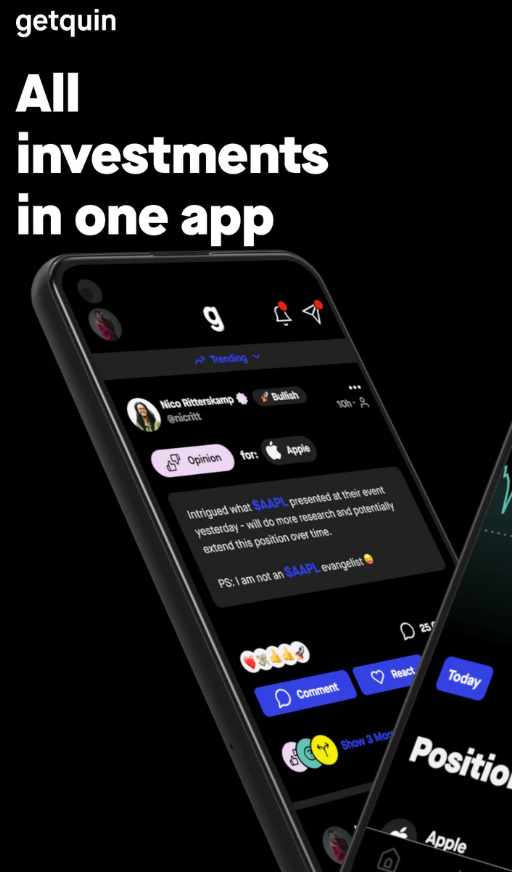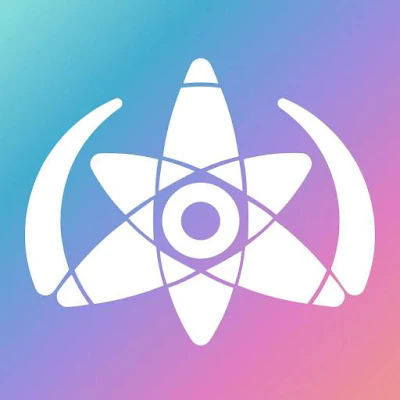getquin - Stock Tracker
Category:OfficeSize:51.0MVersion:v2.21.0Time:2024-08-21 14:20
- Introduction
- Related applications
- User Reviews(0)
GetQuin is a stock tracking and investment management app designed to help investors monitor and manage their portfolios effectively. By using GetQuin, you can effectively manage your investments, stay connected with a community of investors, and make informed decisions to grow your wealth.
Key Features:
1. Portfolio Tracking:
- Monitor and track all your portfolios and investments in one place.
- Get real-time updates on the performance of your stocks, ETFs, and other assets.
2. Investment Management:
- Easily manage your investments, including buying, selling, and transferring assets.
- Access detailed analytics and insights to help you make informed investment decisions.
3. Community Engagement:
- Join a community of over 200,000 investors.
- Connect with other investors, share ideas, and get inspired to make new investments.
4. User Profile:
- Create a personalized user profile to showcase your investment portfolio and activities.
- Share your investment strategies and insights with the community.
5. Alerts and Notifications:
- Set up alerts for price changes, news updates, and other important events related to your investments.
- Receive notifications to stay informed about your portfolio’s performance.
6. Educational Resources:
- Access a variety of educational materials to improve your investment knowledge.
- Learn from experienced investors and industry experts through forums and discussions.
7. Customizable Dashboards:
- Customize your dashboard to display the information that matters most to you.
- Organize your investments and watchlists for quick access.
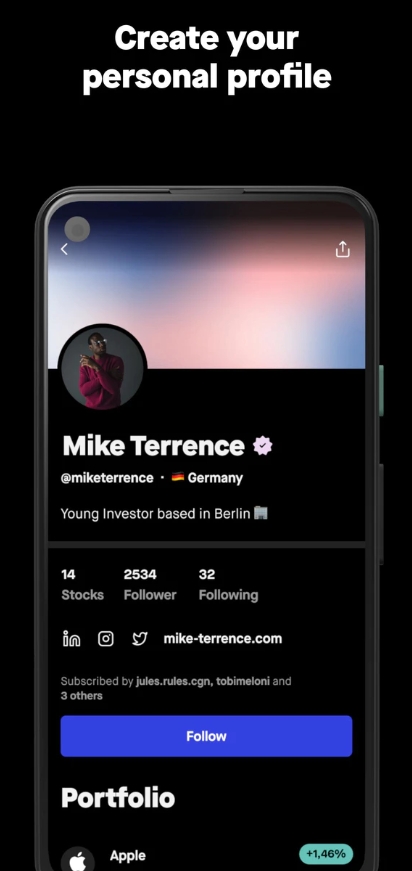
8. Security and Privacy:
- Ensure the security and privacy of your financial data with robust encryption and secure login methods.
- Protect your investments with two-factor authentication and other security features.
9. Free of Charge:
- Enjoy all the features of GetQuin without any subscription fees or hidden costs.
- Access premium tools and services at no additional cost.
How to Use GetQuin:
1. Download and Install:
- Download the GetQuin app from the App Store or Google Play.
- Install the app on your smartphone or tablet.
2. Create an Account:
- Sign up for a new account or log in if you already have one.
- Provide the required information to create your user profile.
3. Link Your Investments:
- Link your investment accounts or manually add your investments to the app.
- Include details about your stocks, ETFs, and other assets.
4. Monitor Your Portfolio:
- Use the dashboard to track the performance of your investments.
- View charts, graphs, and other analytics to assess your portfolio’s health.
5. Engage with the Community:
- Join discussions, forums, and chats to connect with other investors.
- Share your insights, ask questions, and learn from the experiences of others.
6. Stay Informed:
- Set up alerts for price changes and news updates.
- Receive notifications to keep you updated on market trends and your investments.
7. Make Informed Decisions:
- Use the insights and analytics provided by GetQuin to make strategic investment decisions.
- Explore new investment opportunities inspired by the community.
8. Educate Yourself:
- Take advantage of the educational resources available in the app.
- Improve your investment knowledge and skills.
Official website:None
Package name:com.getquin.app
Name:getquin
MD5:aa29ffd420595da39de1ef020419da82