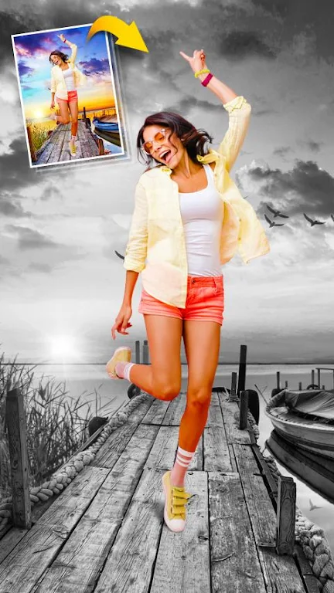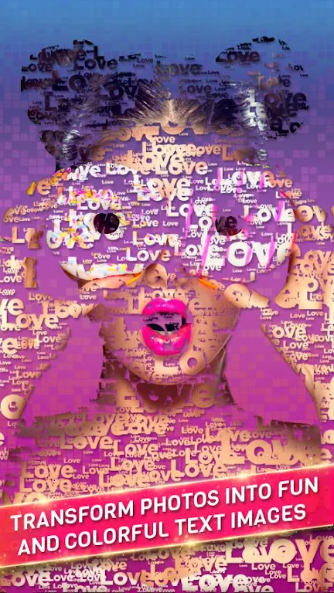Cut Paste Photos app
Category:PhotographySize:15.4MVersion:v10.7.0 Latest versionTime:2024-10-10 14:39
- Introduction
- Related applications
- User Reviews(0)
Cut Paste Photos is a powerful photo editing application that helps you easily change photo backgrounds, create new photo collages, and perform various advanced image processing. Whether it's deleting backgrounds, adding characters, or creating creative effects, this app can meet your needs, allowing you to achieve beautiful images without the need for professional photo editing tools.

software function
AI background erasure
Use an automatic background eraser to cut or extract people or pets from photos, instantly remove backgrounds, and generate images that can be pasted onto any background.
Manually cut and copy
Accurately cut out the part you want with manual cutting tools, suitable for situations that require fine adjustments.
Advanced photo editor
Edit the cropped photo to make the edges sharper and more accurate, making it perfect for removing people or objects from the photo.
Paste onto other photos
Paste the cropped image onto any background in the gallery to add yourself to famous locations and achieve virtual travel.
Create collage
Paste cut photos on custom backgrounds or create free-form collages for personalized design.
Color pop-up effect
Use color splatter tools to maintain rich color saturation while turning the rest into black and white to highlight the most important parts.
Clone effect
Paste multiple copies of characters in the same photo to create interesting cloning effects, and try motion and mirror effects to achieve different styles.
Text addition function
Use an advanced text editor to add text to photos and convert the cropped image into text. Including various fonts, textures, and advanced text styles.
Double exposure effect
Easily create dual exposure effects that combine with natural scenery to create a dreamy visual experience.
Filters and Special Effects
Apply hundreds of filters and effects, including vertical and horizontal flipping transformation functions, to add creativity to your work.
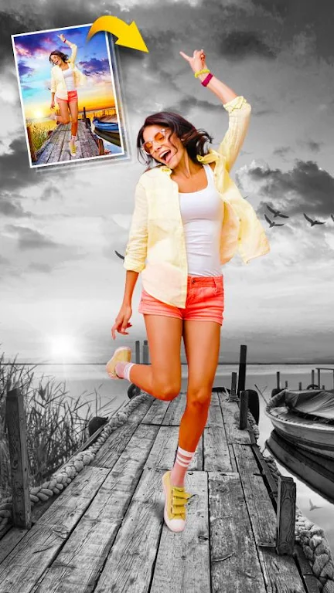
Software advantages
Easy to operate Cut Paste Photos makes complex operations such as changing backgrounds and deleting objects simple and easy, with just a few clicks.
Diversified functional integration integrates a series of tools from basic to advanced, such as AI background erasing, advanced editors, collage making, etc., providing one-stop solutions to meet all user needs.
The high-quality resource library provides a large number of licensed images and online search functions, allowing users to access the required materials at any time without the need for additional downloads.
Software Highlights
Intelligent AI technology supports automatic recognition and removal of backgrounds, improving work efficiency and greatly reducing manual operation time.
Creative possibilities are limitless with rich special effects and filters, coupled with unique cloning and double exposure functions, allowing users to unleash their creativity to the fullest.
Real time preview and adjustment: View the editing effect in real-time and adjust it as needed to make the final result more perfect.
How to use Cut Paste Photos
Download and Install
Download and install the Cut Paste Photos application.
Registration and Login
Create an account or log in with an existing account to synchronize settings and data for cross device use.
Start editing
Select a photo from the gallery or import materials through online search, and then use an AI background eraser or manual cutting tool for preliminary processing.
Application effects and pasting
Add filters, text, and other special effects, paste the processed image onto a new background, and save it to "My Favorites" or share it directly.
Official website:None
Package name:com.km.cutpaste.util
Name:Cut Paste Photos
MD5:e76b1d23ca497e4ba6534f7922db5b12
Related applications

Lensa mod apk 2024 latest version download6.1.2 Premium Unlocked
 Photography / 118.8M / 24-10-10Download
Photography / 118.8M / 24-10-10Download

Cut Paste Photos appv10.7.0 Latest version
 Photography / 15.4M / 24-10-10Download
Photography / 15.4M / 24-10-10Download

Photo PIP editor appv6.11.8 Free Version
 Photography / 59.7M / 24-10-10Download
Photography / 59.7M / 24-10-10Download

Nine Grid Crop Tool appv8.2 Latest version
 Photography / 19.0M / 24-10-08Download
Photography / 19.0M / 24-10-08Download
You Might Also Like
Recommended

Microsoft SwiftKey AI Keyboard app download
65.6MDownload
interpals apk for android
28.6MDownload
Lensa mod apk 2024 latest version download
118.8MDownload
adobe acrobat reader dc for android
50.3MDownload
Snaptub Mobile app download
31.8MDownload
reminder pro mod apk unlimited money
4.0MDownload
chaton ai mod apk
39.8MDownload
Blood Pressure Tracker mod
40.1MDownload