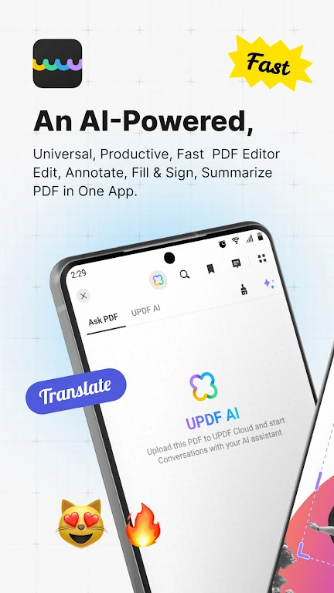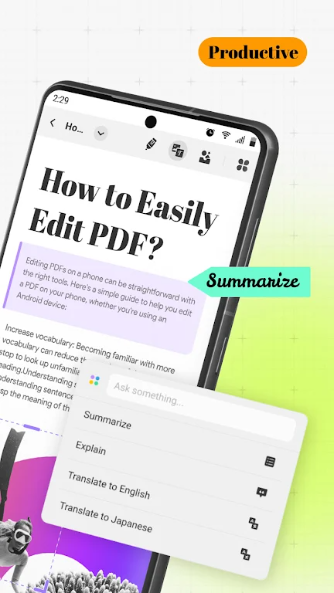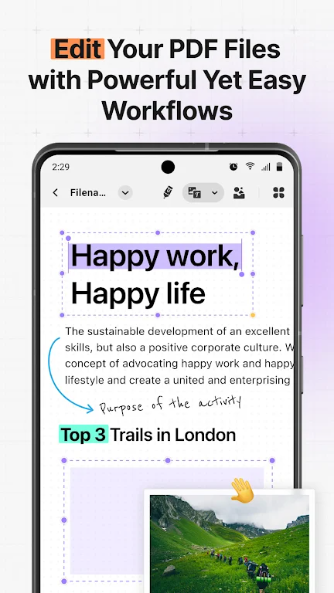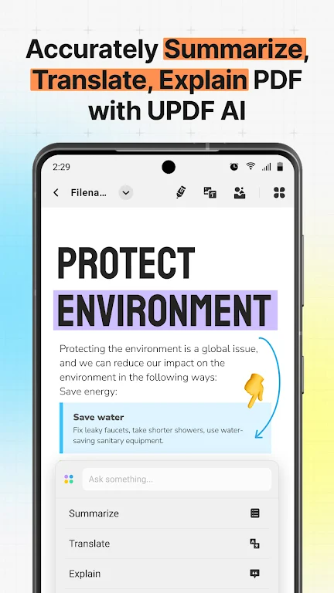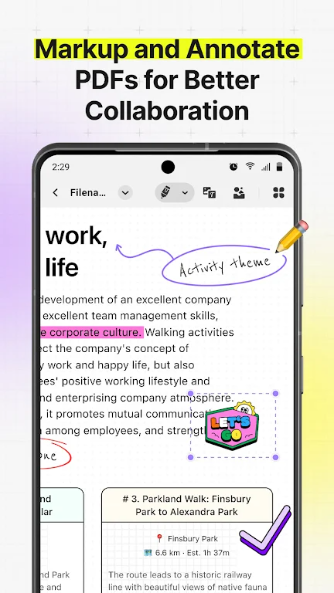UPDF - AI-Powered PDF Editor
Category:OfficeSize:214.8MVersion:v1.48.0 Latest versionTime:2024-10-08 09:40
- Introduction
- Related applications
- User Reviews(0)
UPDF is an AI driven PDF editor designed to simplify your work of processing PDF files on mobile devices. Through UPDF, you can easily view, edit, summarize, translate, explain, annotate, manage, print, and share PDF files, as well as interact and chat with AI. In addition to supporting the Android system, UPDF is also compatible with iOS, Windows, and Mac platforms and can be used on any device at any time.
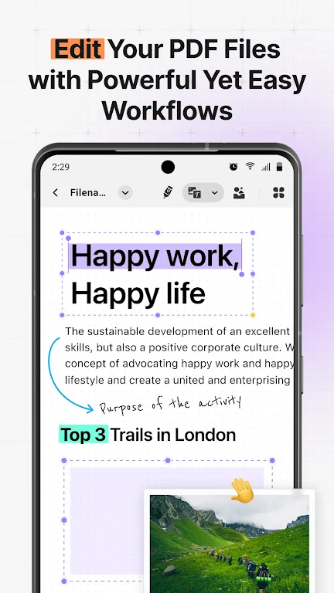
software function
Read PDF:
Open and view the PDF file.
View file properties.
Add bookmarks to quickly locate specific pages and support renaming, reordering, and deleting bookmarks.
Search for specific words and phrases in lengthy documents.
Provide four page display modes: single page view, dual page view, single page scrolling, and dual page scrolling.
Edit PDF:
Add or edit text and images.
AI Assistant:
Quickly summarize, translate, explain, and rewrite lengthy PDF content.
AI assistants can be accessed through chat boxes or text selection to interact and ask questions.
Annotated PDF:
Use marking tools such as pencil, highlight, underline, etc. to annotate.
Add comment content such as text boxes, text comments, annotations, and notes.
Insert shapes, stamps, and stickers.
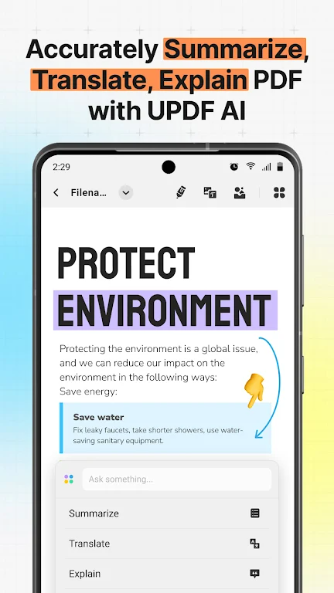
UPDF cloud service:
Realize seamless access to files across devices and synchronize files in real-time on Windows, macOS, iOS, and Android platforms.
Organize PDF page:
Rotate, insert, extract, and copy paste pages, and support page sharing and deletion operations.
Sign PDF:
Create handwritten signatures or import image signatures and save them to the cloud for cross platform use.
Manage PDF files:
Support document management within the system and application, including operations such as printing/copying/sharing/bookmarking/moving/deleting, as well as folder management functions (creating/deleting/renaming/copying/removing).
Split screen mode:
Support opening two files simultaneously for split screen browsing.
Compress PDF files:
Easily compress multiple PDF files to improve storage efficiency.
Share PDF file:
Quickly share your PDF files via email or other platforms.
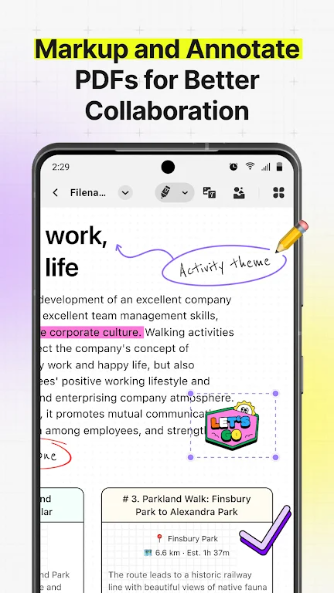
Software advantages
Multi platform compatibility: UPDF supports Android, iOS, Windows, and Mac, allowing you to use it flexibly on any device.
Powerful AI features: Integrated with AI assistants, it can quickly complete complex tasks such as summarization and translation, greatly improving work efficiency.
Comprehensive editing tools: from basic text and image editing to advanced annotation and tagging, everything is available.
Software Highlights
Intelligent assistants utilize advanced AI technology to provide users with efficient and intelligent content processing capabilities, such as summary generation and language translation, making complex tasks simple and fast.
Cloud synchronization UPDF cloud service ensures that all your documents can be seamlessly accessed across devices, whether it's a computer or a mobile phone, with real-time synchronization of the latest versions, improving work continuity and convenience.
Personalized signatures provide multiple methods for creating and importing signatures, and support cloud storage, allowing users to add personalized signatures to documents anytime, anywhere.
Official website:None
Package name:com.superace.updf
Name:UPDF
MD5:bd5e1497c1581c0a95625b548dcbd775
Related applications
You Might Also Like
Recommended

Snaptub Mobile app download
31.8MDownload
reminder pro mod apk unlimited money
4.0MDownload
chaton ai mod apk
39.8MDownload
Blood Pressure Tracker mod
40.1MDownload
Balance mod apk (Subscribed Unlocked)
63.6MDownload
wallhaven 4k wallpapers for Android
8.7MDownload
wps office mod premium 2024
119.0MDownload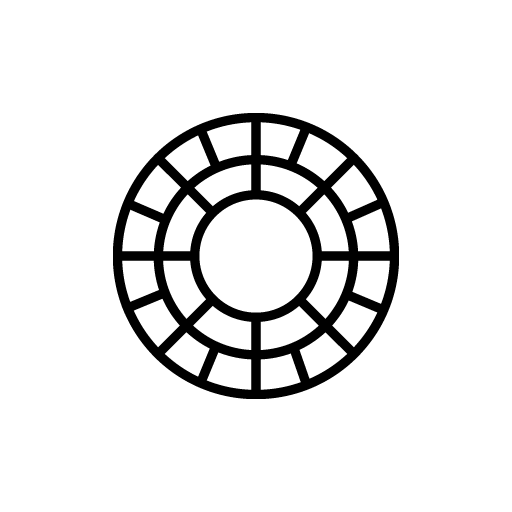
VSCO Unlocked Pack
86.7MDownload