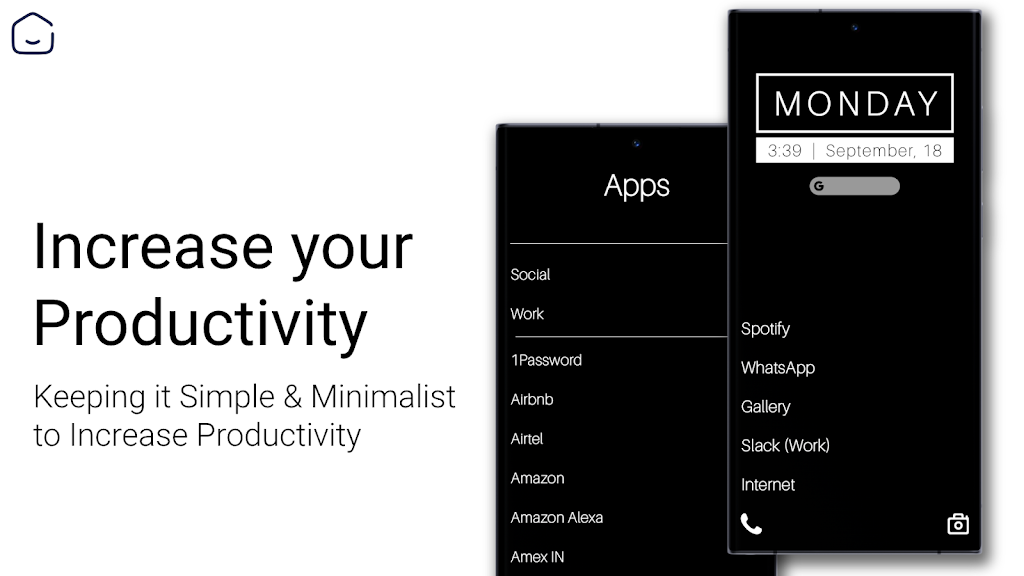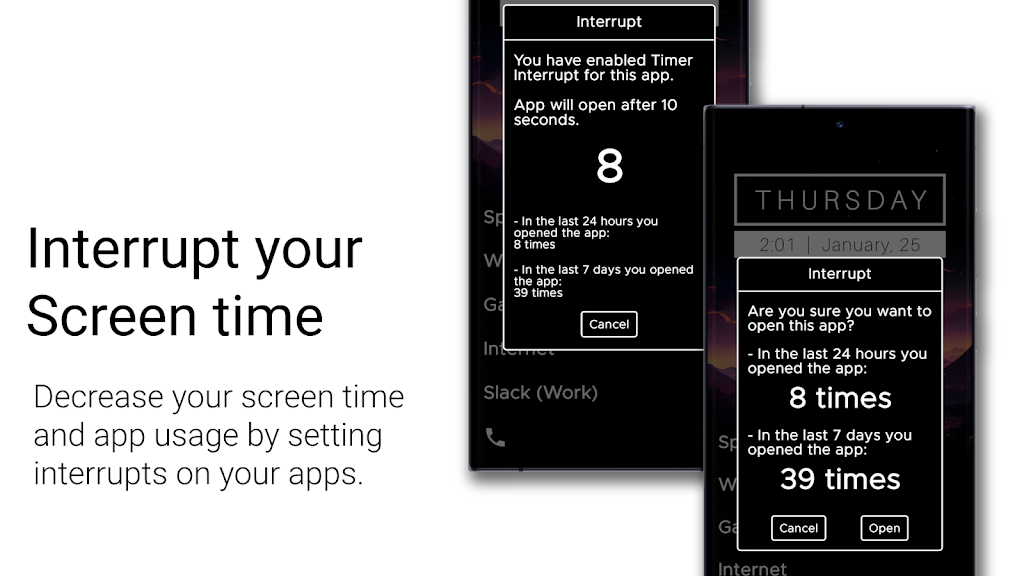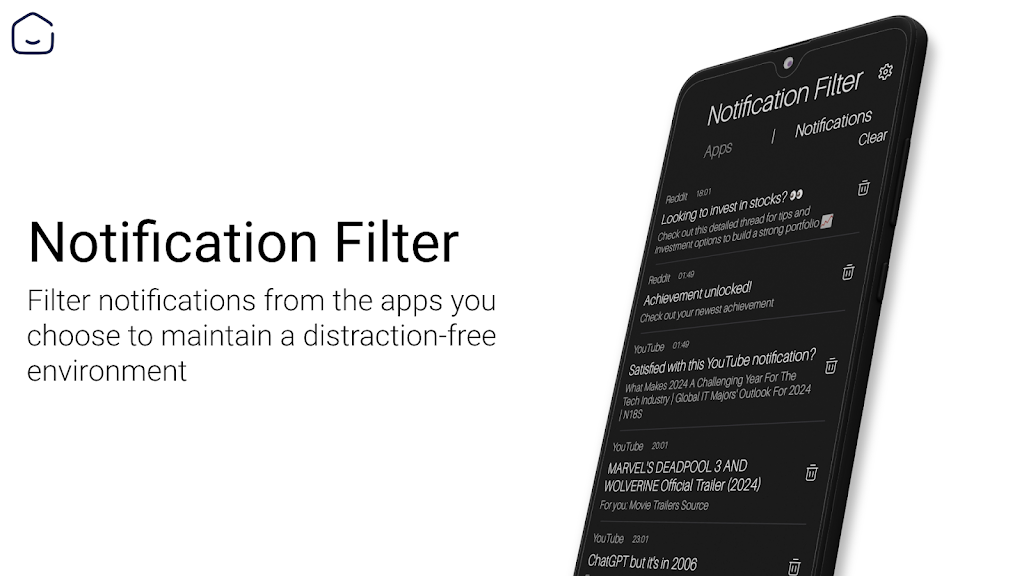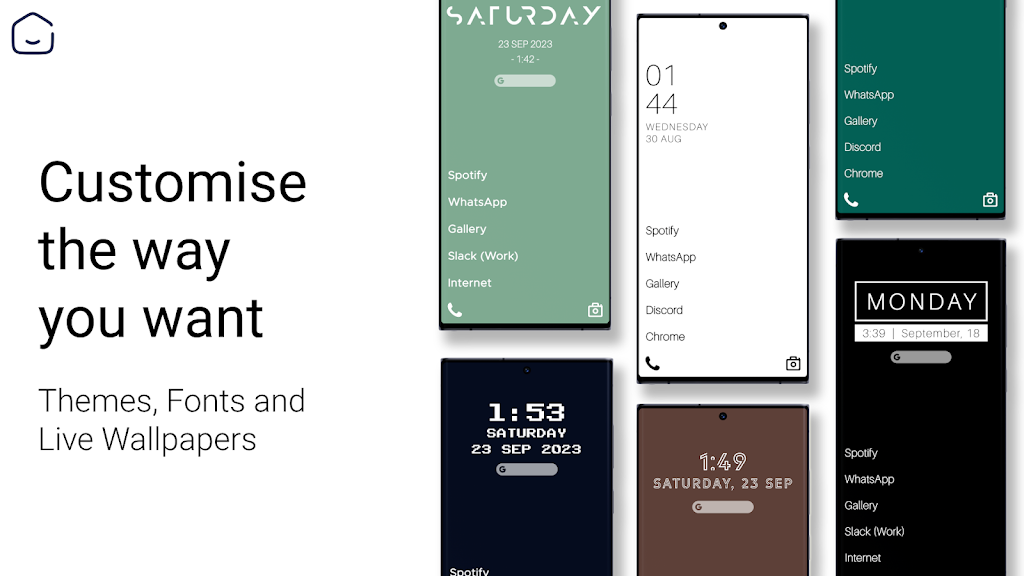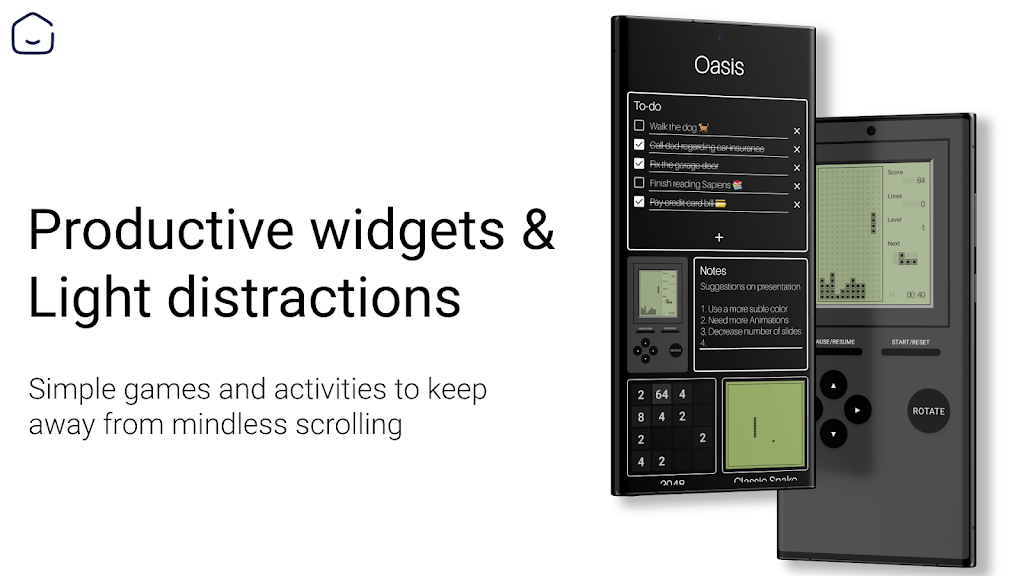Oasis Launcher
Category:LifeSize:5.1MVersion:v3.5.1Time:2024-09-09 11:13
- Introduction
- Related applications
- User Reviews(0)
Welcome to Oasis Launcher - a minimalist application launcher dedicated to improving productivity and reducing distractions. Oasis Launcher provides you with a simple home screen and app drawer that only displays the content that is most important to you, helping you focus more on using your phone without hindering its functionality. Through personalized themes, dynamic wallpapers, and practical widgets, Oasis Launcher allows you to customize a launcher that is both aesthetically pleasing and efficient.
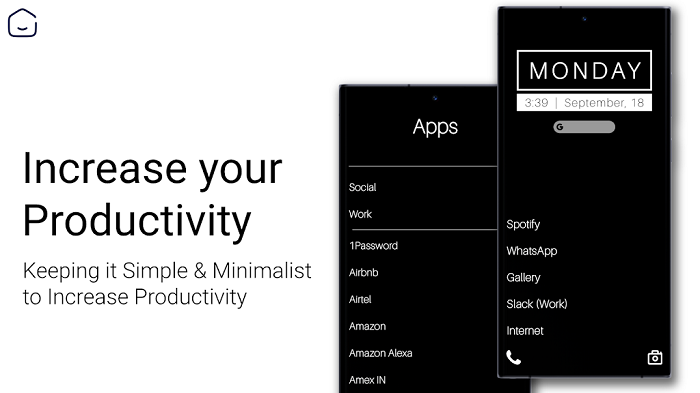
Productivity-focused Minimal launcher. Increase Focus .Reduce screen time.
Simplified user interface:
Refreshing design: Provides a simple home screen and app drawers, allowing you to easily access the content you need and hide unnecessary distractions.
Customize themes and fonts:
Personalized settings: Supports custom themes and fonts to meet your style needs, making the launcher match your personality.
Notification filter:
Reduce interference: allows you to filter notifications from specific applications, maintain a focused environment, and minimize the interference of irrelevant information.
Application Interrupt Function:
Control usage time: By setting interrupt functions to reduce screen time and app usage, it helps you better manage your phone usage.
Dynamic wallpapers and widgets:
Rich content: Provides selected minimalist dynamic wallpapers and adds productivity widgets such as to-do lists, notes, and calendars on the home screen.
Application hidden function:
Privacy protection: Some applications can be hidden to make them difficult to access and improve the level of privacy protection.
Folder function:
Organize applications: Support organizing applications into folders to better suit your usage habits.
Work configuration files and dual application support:
Separation of work and personal applications: Supports setting up work configuration files and dual applications, facilitating separate management of work and life.
Free advertising:
Pure experience: Adhere to a minimalist style, with no advertisements in the application, ensuring a user experience.
Privacy Protection:
Data Security: We do not collect any data that may identify you, ensuring the privacy and security of your use.
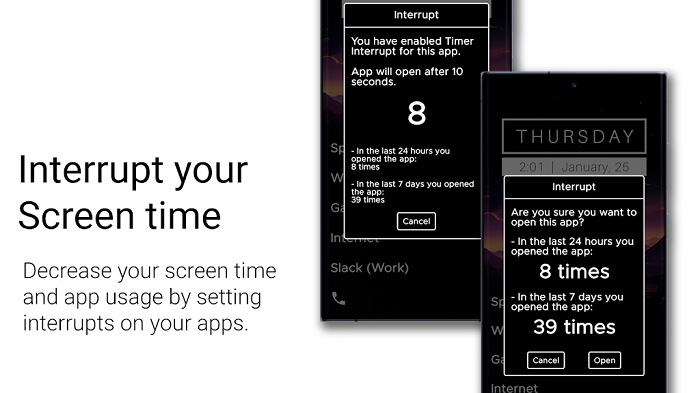
Software advantages
Improve productivity:
Concentrate your attention: With a simple interface and practical productivity widgets, it helps you improve your focus and work efficiency.
Personalized customization:
Customized experience: Various themes and font options allow you to customize the appearance of your phone according to personal preferences.
Reduce interference:
Notification filtering: Reduce the interference of irrelevant notifications through filtering functions, and maintain a focused state of work or study.
Lightweight applications:
Smooth operation: The application design is simple, takes up minimal space, and ensures smooth operation without affecting device performance.
Privacy Protection:
Data Security: Adhere to the principle of not collecting user data to safeguard your privacy and security.
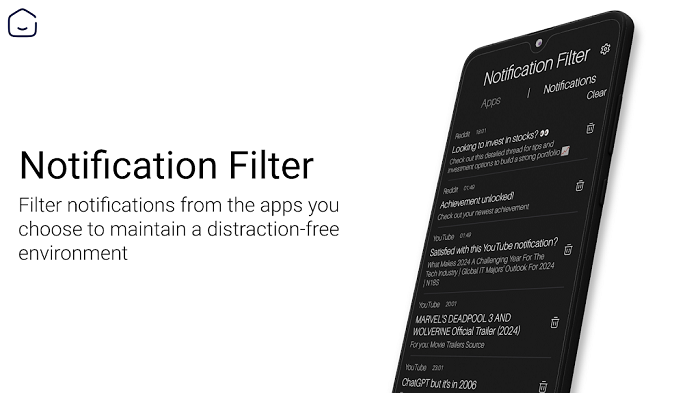
Software Highlights
Minimalist interface design:
Clear and user-friendly: A concise user interface reduces visual clutter, enhances operational convenience and user comfort.
Rich dynamic wallpapers:
Visual enjoyment: The perfect combination of selected dynamic wallpapers and minimalist design enhances the visual beauty of the phone.
Comprehensive productivity tools:
Practical widgets: To dos, notes, and calendars are displayed directly on the home screen, making it convenient for you to manage daily tasks.
Completely free advertising:
Pure experience: Adhere to the design concept of ad free and provide a more refreshing usage environment.
Official website:None
Package name:com.crimson.oasislauncher
Name:Oasis Launcher
MD5:660e41c2becb465a4862badc536cec55
You Might Also Like
Recommended

chaton ai mod apk
39.8MDownload
Blood Pressure Tracker mod
40.1MDownload
Balance mod apk (Subscribed Unlocked)
63.6MDownload
wallhaven 4k wallpapers for Android
8.7MDownload
wps office mod premium 2024
119.0MDownload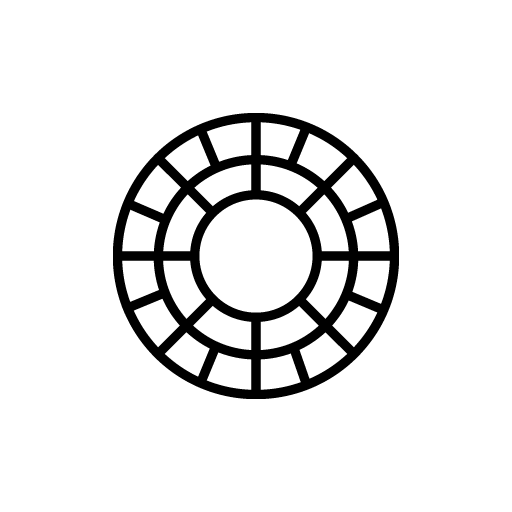
VSCO Unlocked Pack
86.7MDownload
nox cleaner mod apk 2024
47.8MDownload
screenshot pro - auto trimming mod apk
6.7MDownload