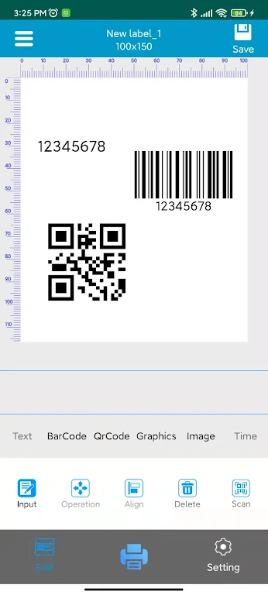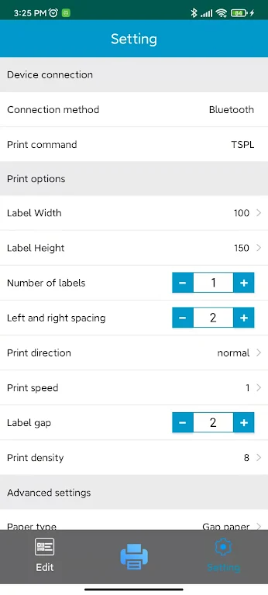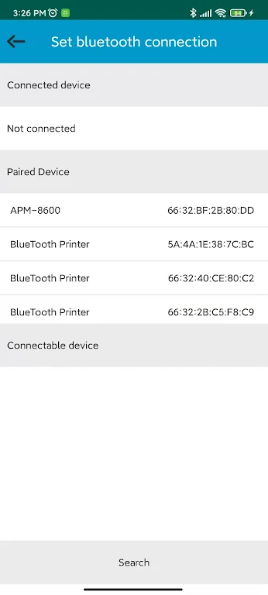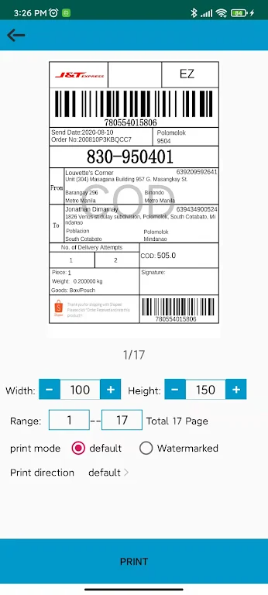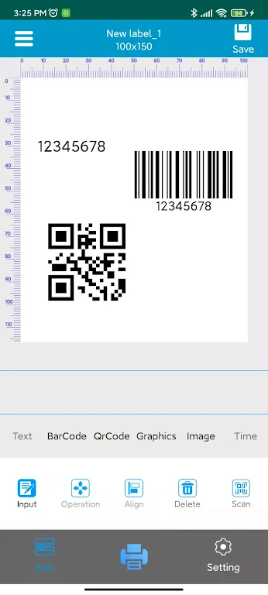Print Label
Category:ToolSize:64.8MVersion:v4.5Time:2024-09-05 11:24
- Introduction
- Related applications
- User Reviews(0)
Welcome to Print Label - a simple label printing application designed to easily manage and print various labels through your mobile phone. Whether you need to print product labels, barcodes, address labels, or other types of labels, Print Label can be connected to printing devices via Bluetooth or USB for fast and efficient printing tasks.
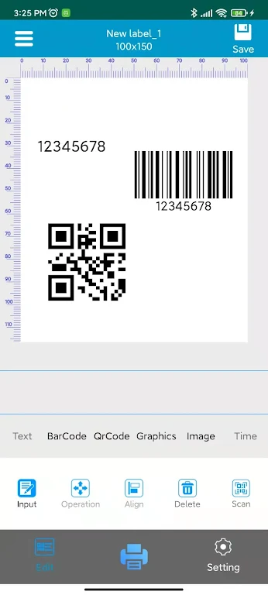
This application is used to print labels
Convenient tag editing:
Content editing: Edit label content on mobile phones, including text, barcodes, images, etc., to meet different label printing needs.
Template selection: Provides multiple label templates for users to choose from, helping to quickly create labels that meet their needs.
Wireless and wired printing:
Bluetooth connection: wirelessly connect printing devices through Bluetooth to avoid cable limitations and achieve flexible printing.
USB connection: Connect the printer through a USB interface to ensure stable and efficient printing performance.
Print Preview:
Preview function: View the preview effect of the label before printing to ensure that the content and format meet the requirements and reduce errors.
Print settings adjustment:
Custom settings: Adjust print settings such as label size, print quality, and color options to suit different label printing needs.
Data transmission:
Send print data: Click the print button to transfer the edited label data to the printing device and start the printing task.
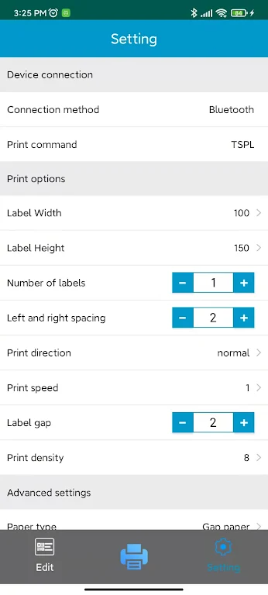
Software advantages
Easy operation:
Intuitive interface and operation process, users can complete label editing and printing without complex settings, improving work efficiency.
Multiple connection methods:
Supports Bluetooth and USB connections, providing more flexible choices to adapt to different printing devices and environments.
High quality printing:
Provide detailed printing settings adjustment options to ensure the clarity and accuracy of label printing, meeting professional needs.
Preview function reduces errors:
View label preview before printing to help users confirm label content and format, reducing printing errors and resource waste.
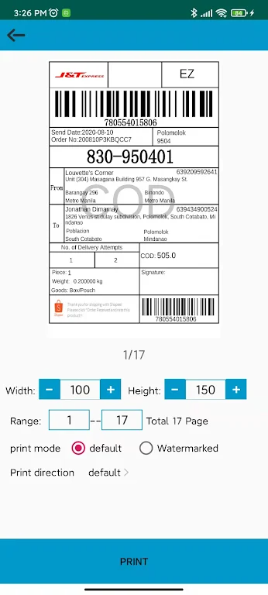
Software Highlights
Quick tag creation:
Through various tag templates and editing functions, users can quickly create tags that meet their needs, saving time.
Flexible printing methods:
Supports both Bluetooth and USB connection methods to adapt to different printing devices and environments, enhancing the convenience of printing.
Clear preview effect:
The preview function before printing ensures that the final label effect meets expectations, improving work quality and accuracy.
Diversified setting options:
Provide rich settings options, including label size, print quality, and color selection, to meet the printing needs of different labels.
Official website:None
Package name:com.print.label
Name:Print Label
MD5:bc5b8b3a9d13fe21f4dd3f7619f54552
You Might Also Like
Recommended

wallhaven 4k wallpapers for Android
8.7MDownload
wps office mod premium 2024
119.0MDownload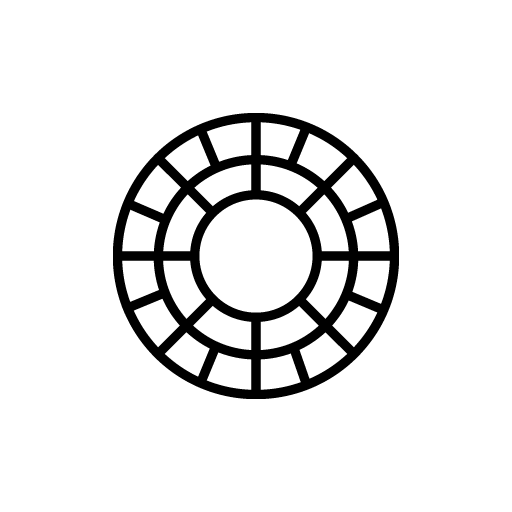
VSCO Unlocked Pack
86.7MDownload
nox cleaner mod apk 2024
47.8MDownload
screenshot pro - auto trimming mod apk
6.7MDownload
Okx web3 wallet apk
297.1MDownload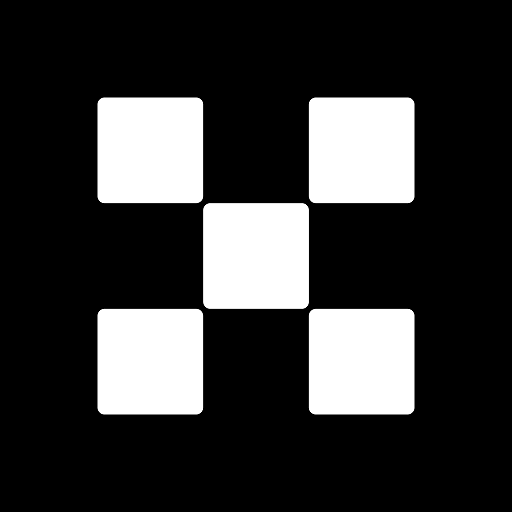
OKX Official apk
297.1MDownload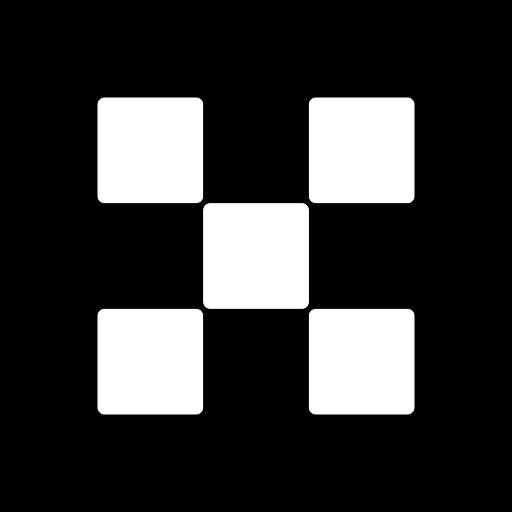
okex app for android
297.1MDownload