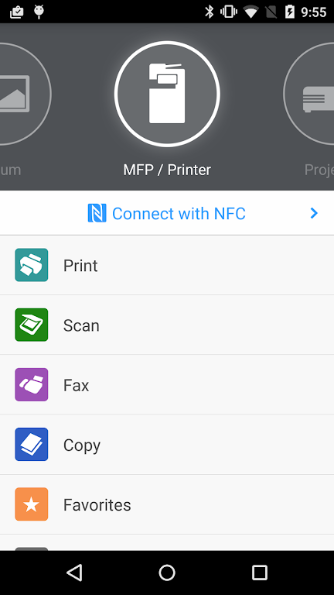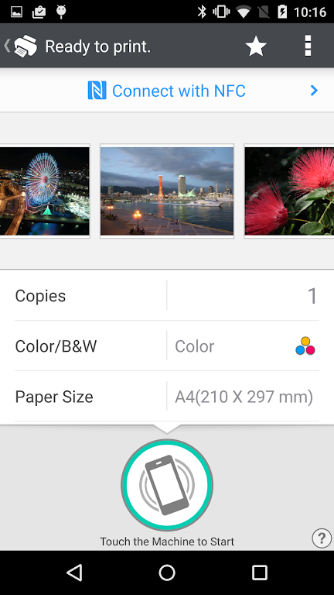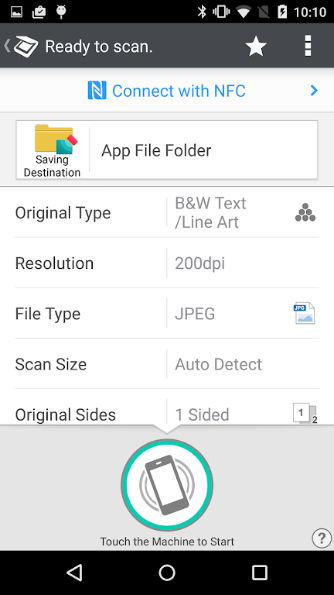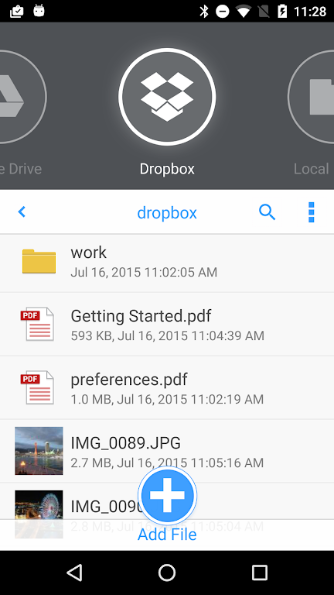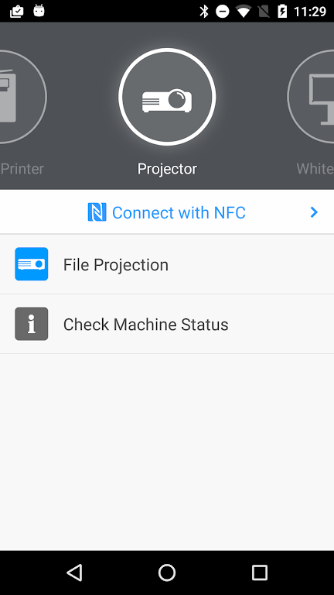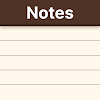Connector
Category:ToolSize:59.0MVersion:v3.16.7Time:2024-09-05 09:25
- Introduction
- Related applications
- User Reviews(0)
Welcome to Connector - an efficient smart device connectivity tool designed specifically for RICOH multifunctional printers and projector design. Through the Connector, you can easily connect smart devices with RICOH devices to achieve printing, scanning, and projection functions. Whether you need to quickly print files, scan documents, or perform high-quality projections, Connector can provide you with a simple and powerful solution.
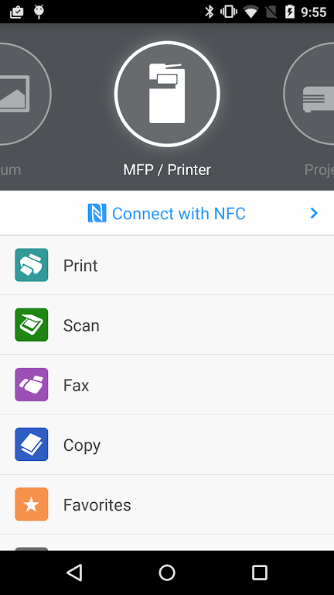
Control Ricoh MFP and projector functions from an Android–based smart device.
Multi way connection: Quickly pair smart devices with RICOH devices through NFC, Bluetooth low energy consumption, QR code, or device IP address/hostname.
Printing function:
Print documents and images directly from smart devices, Box, Dropbox, Google Drive, or Microsoft OneDrive.
Print emails, file attachments, and web pages.
Print from the print server.
Scanning function:
Send scanned documents directly to smart devices or boxes Dropbox、Google Drive、Microsoft OneDrive。
Projection function:
Project documents and images from smart devices or Box, Dropbox, Google Drive, Microsoft OneDrive onto RICOH projectors and interactive whiteboards.
Project emails, file attachments, and web pages.
Save the annotated document on the RICOH interactive whiteboard.
User authentication: Use smart devices for user identity authentication to enhance security and convenience.
Automatic search for network devices: Automatically search for available devices in the same network, simplifying the connection process.
Multi language support: Supports multiple languages including Arabic, Chinese, French, German, Japanese, etc., to meet the needs of global users.
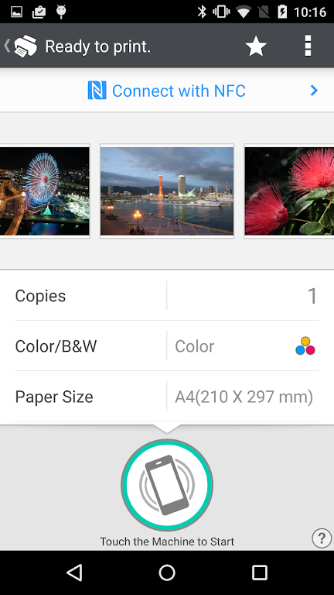
Software advantages
Easy device connection: Multiple connection methods (NFC, Bluetooth, QR code, etc.) make device pairing faster and more convenient.
Comprehensive functional support: not only supports printing, but also has scanning and projection functions to meet various office needs.
Cloud integration: seamlessly integrated with Box, Dropbox, Google Drive, and Microsoft OneDrive, making it easy for you to access and process files anytime, anywhere.
Efficient user authentication: Smart device user authentication enhances operational security and prevents unauthorized access.
Automatic device search: The intelligent search function simplifies the process of device discovery and connection, improving work efficiency.
Software Highlights
Multiple connection methods: Supports NFC, Bluetooth low energy consumption, QR code and other convenient connection methods to ensure a flexible device pairing experience.
Powerful printing and scanning capabilities: Supports printing and scanning from multiple sources, simplifying the document processing workflow.
Advanced projection function: capable of projecting various types of files and media onto RICOH devices, suitable for conference and presentation scenarios.
Intelligent user authentication: Utilizing smart devices for identity verification improves security and operational convenience.
Global language support: Provides multilingual support to serve global users, ensuring smooth usage no matter where you are.
Official website:None
Package name:com.ricoh.smartdeviceconnector
Name:Connector
MD5:9c866e1d7dcf72d728551476bf5966ba
You Might Also Like
Recommended

wallhaven 4k wallpapers for Android
8.7MDownload
wps office mod premium 2024
119.0MDownload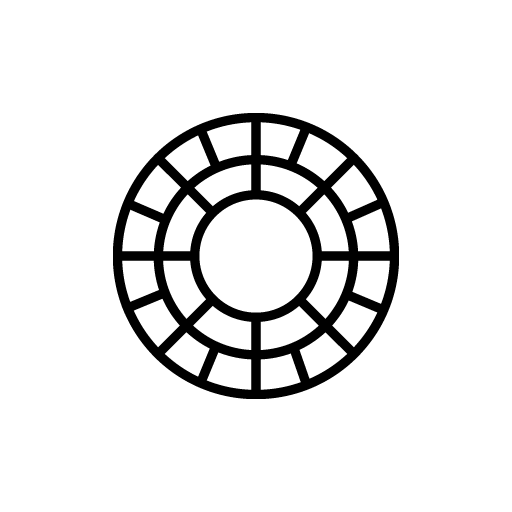
VSCO Unlocked Pack
86.7MDownload
nox cleaner mod apk 2024
47.8MDownload
screenshot pro - auto trimming mod apk
6.7MDownload
Okx web3 wallet apk
297.1MDownload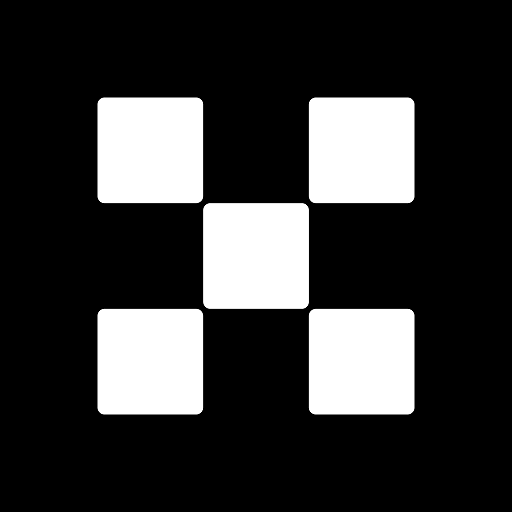
OKX Official apk
297.1MDownload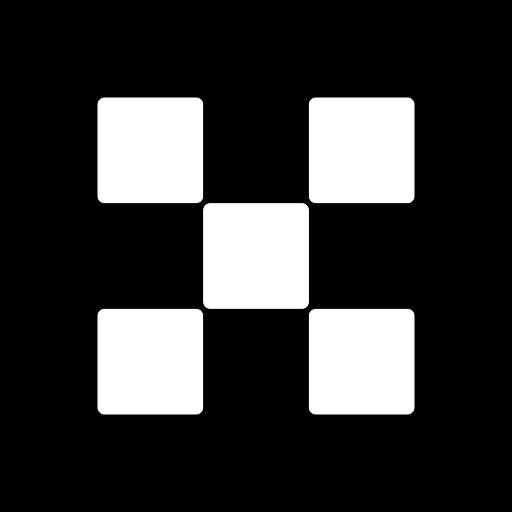
okex app for android
297.1MDownload