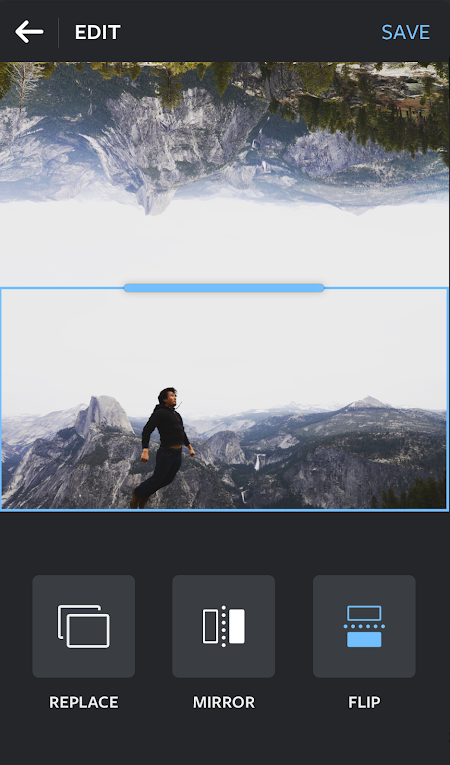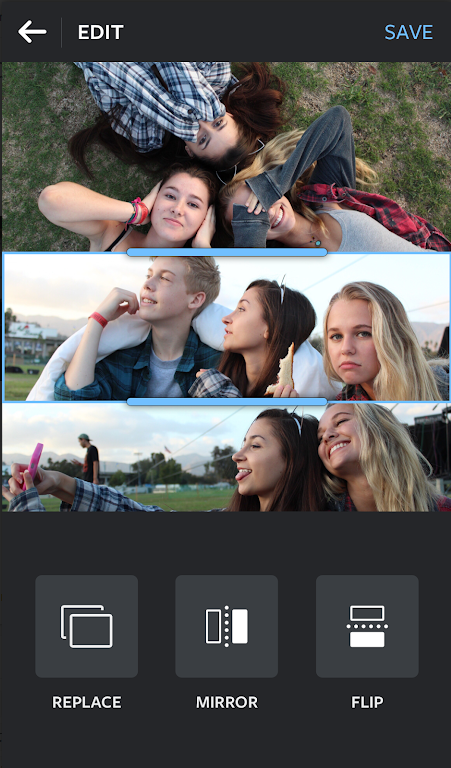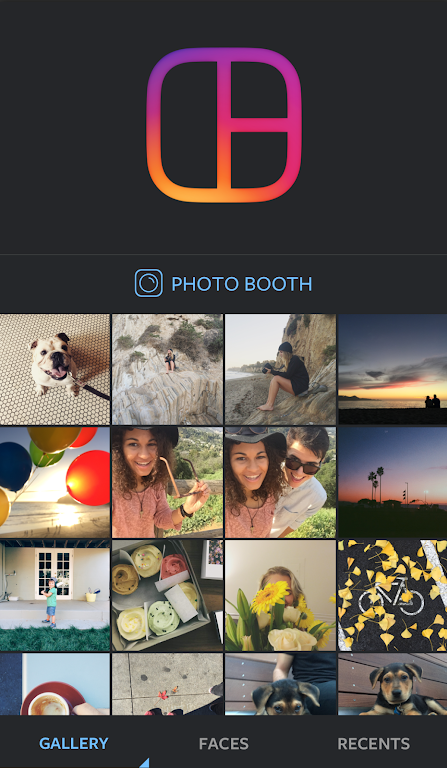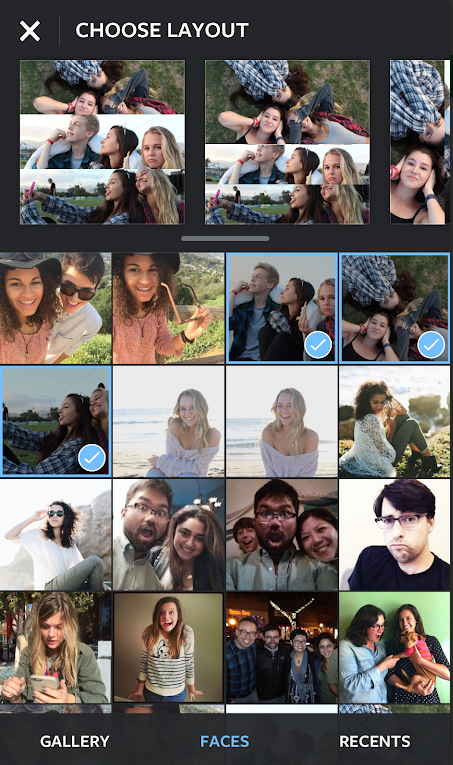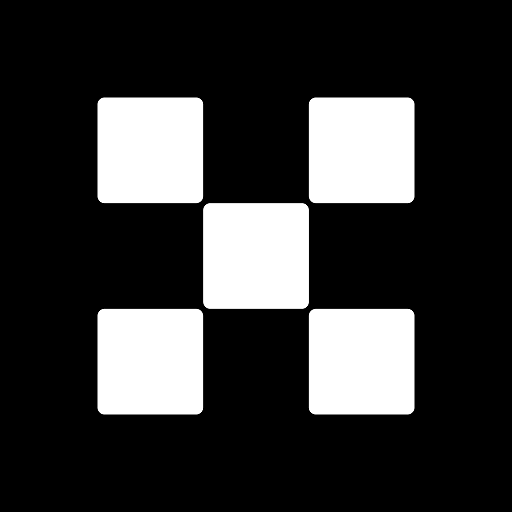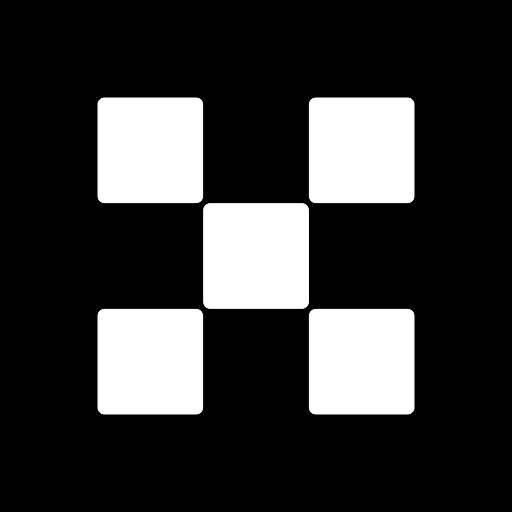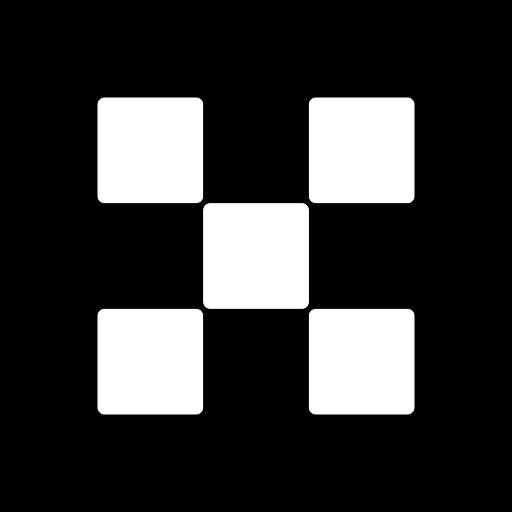Layout Collage
Category:PhotographySize:7.5MVersion:1.3.11Time:2024-08-16 16:52
- Introduction
- Related applications
- User Reviews(0)
Instagram's Layout app is a fantastic tool for creating unique photo collages using your own images.
Getting Started with Layout
1. Download and Install Layout:
- Visit the App Store (for iOS devices) or Google Play Store (for Android devices).
- Search for "Layout" and download the official app.
- Install the app on your smartphone or tablet.
2. Launch Layout:
- Open the app on your device.
- Follow the initial prompts to start using the app.
3. Choose Photos:
- Select the photos you want to use for your collage from your device’s gallery.
- You can choose up to nine photos for a single collage.
4. Arrange Photos:
- Use the touch controls to drag and drop photos into the desired positions.
- Pinch and zoom to resize the photos within the collage.
5. Adjust Layout:
- Experiment with different layout styles to arrange your photos in creative ways.
- Layout offers various templates to choose from.
6. Add Effects:
- Apply filters or other effects to enhance the appearance of your collage.
- Some versions of Layout may offer additional editing tools.
7. Save and Share:
- Once you’re satisfied with your collage, save it to your device.
- Share your creation directly to Instagram or other social media platforms.
Tips for Best Experience
- Experiment with Layouts: Try different layout options to find the best arrangement for your photos.
- Mix and Match: Combine photos taken at different times or locations to create a diverse collage.

- Consistent Theme: Consider using a consistent theme or color palette for a cohesive look.
- Quality Images: Use high-quality images for the best results.
Example Process Using Layout
1. Install Layout:
- Download the app from the appropriate app store.
2. Launch Layout:
- Open the app on your device.
3. Choose Photos:
- Select the photos you want to use for your collage.
4. Arrange Photos:
- Drag and drop photos into the desired positions.
5. Adjust Layout:
- Experiment with different layout styles.
6. Add Effects:
- Apply filters or other effects to enhance the appearance.
7. Save and Share:
- Save your collage and share it on Instagram or other platforms.
Official website:None
Package name:com.instagram.layout
Name:Layout
MD5:0fa4232afac551fa87e3a35f698892bc