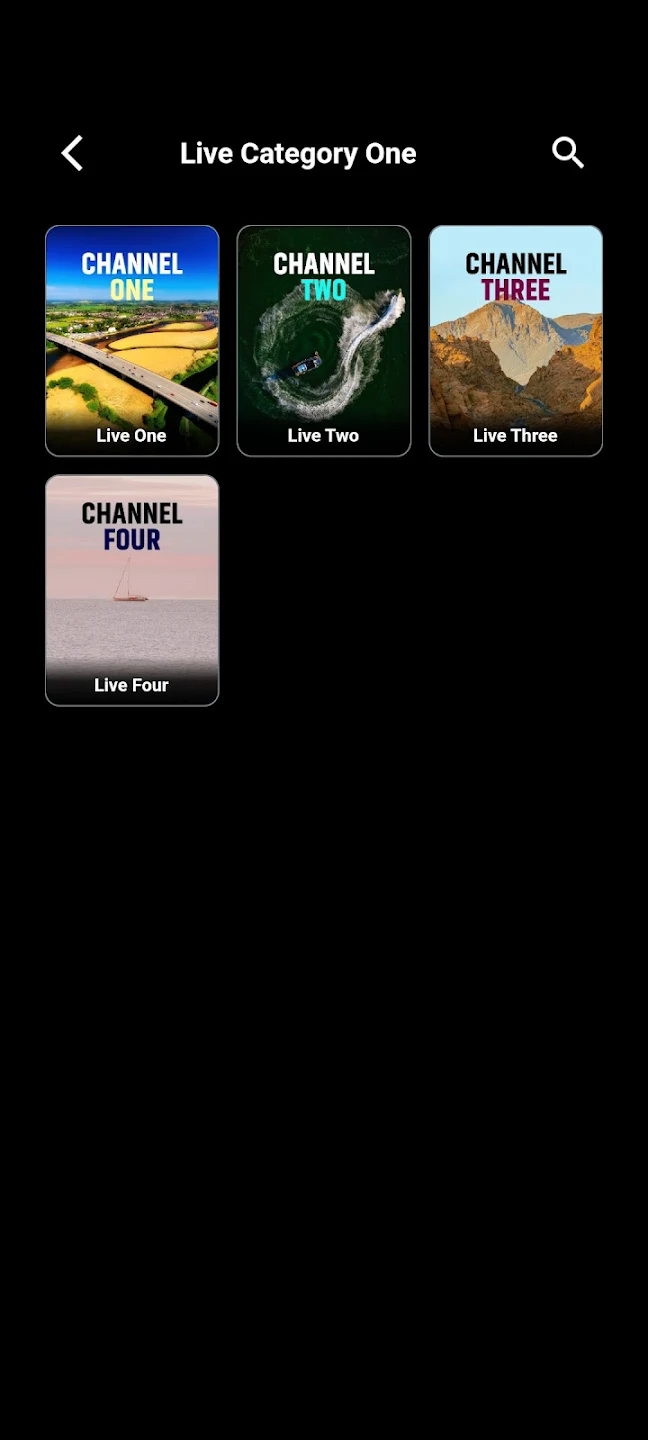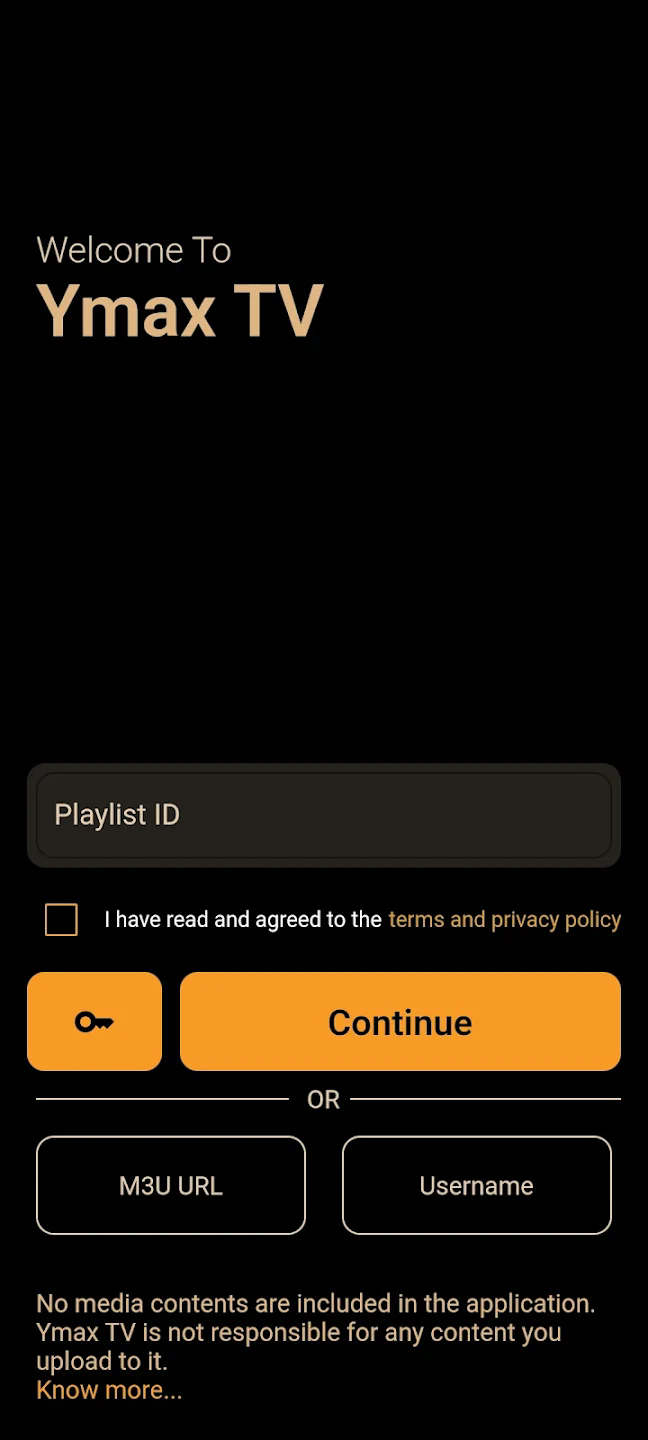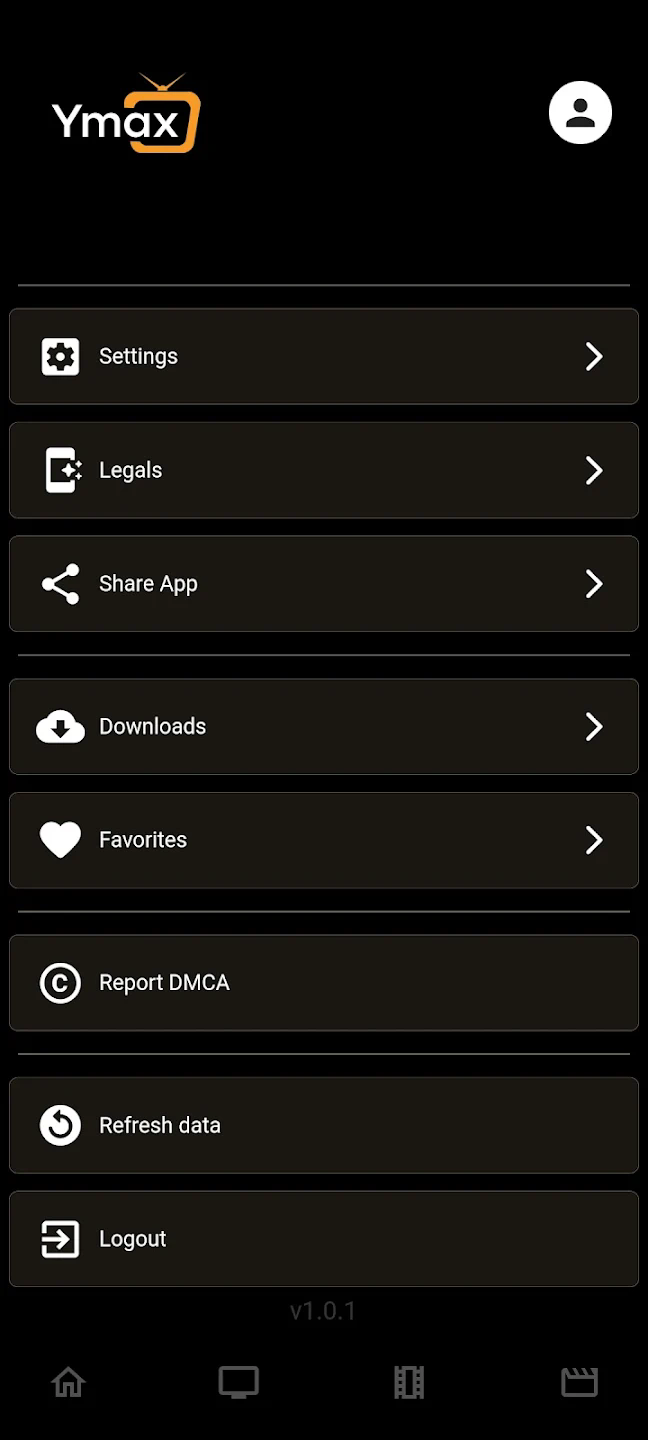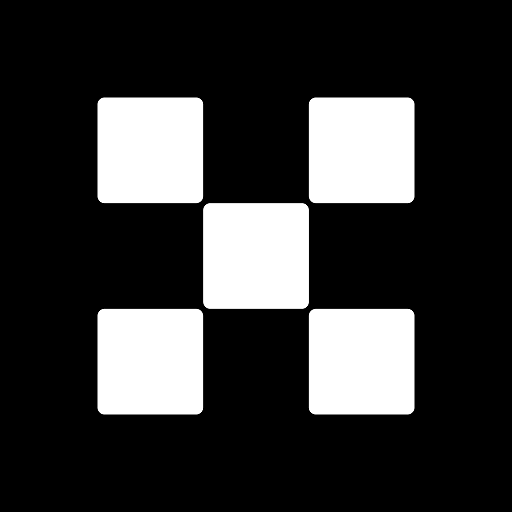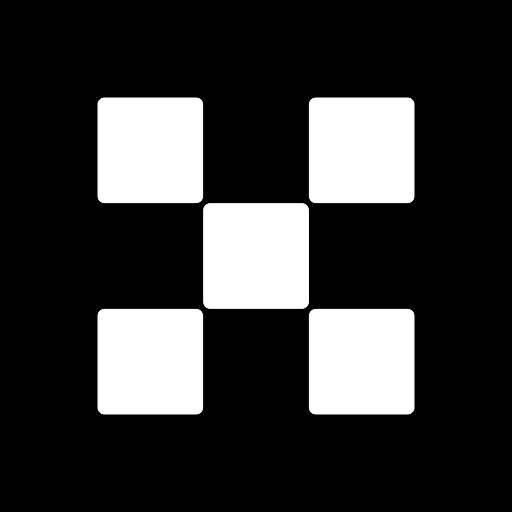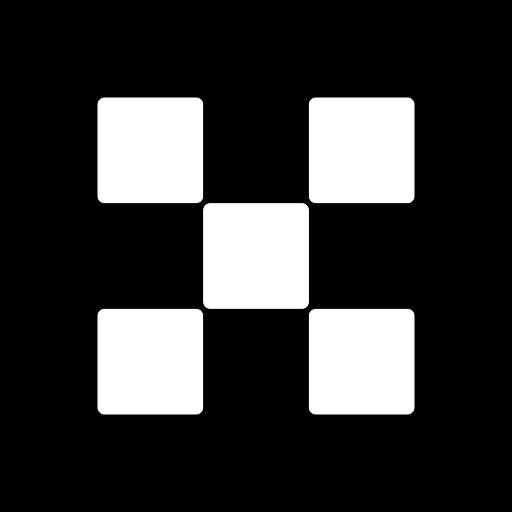Ymax Plus apk
Category:LifeSize:59.3MVersion:2.0.6 Android versionTime:2024-08-17 17:24
- Introduction
- Related applications
- User Reviews(0)
YMAX TV is a video playback software with rich film and television resources and various features.
YMAX TV not only provides high -definition, smooth and advertising experience, but also supports a variety of equipment, allowing users to enjoy high -quality audiovisual entertainment anytime, anywhere.
Video playback function
Rich content: YMAX TV provides a variety of types of film and television resources including movies, TV series, variety shows, animation, documentary, etc. to meet the viewing needs of different users.
High -definition image quality: The software supports a variety of image quality choices. Users can choose suitable resolution according to their own equipment configuration and network conditions to obtain the best movie viewing experience.
Device support and synchronization
Multi -device support: YMAX TV can be used on smart TVs, Android boxes, mobile phones, tablets and other devices to ensure that users can enjoy a high -quality movie viewing experience on different devices.
Account synchronization: Users can log in with YMAX TV accounts to synchronize data between different devices, including watching records, collecting clips and drama progress, and solving different problems caused by device transfer.
Search and personalized recommendation
Intelligent search: YMAX TV supports a variety of search methods such as names, actors, keywords, etc. to help users quickly find film and television works they want to watch.
Personalized recommendation: According to the history and preferences of users, YMAX TV will push related film and television content to provide users with personalized viewing suggestions.
Historical records and collection
Historical records save: YMAX TV will automatically save users' viewing records, so that users can continue to broadcast or review the previous films at any time.
Favorites: Users can add their favorite film and television content to the collection clip to quickly access and watch in the future.
Offline download and cross -platform use
Offline download: YMAX TV supports the offline download function. Users can download film and television content under the circumstances of the Internet, and then continue to watch in an environment without networks.
Cross -platform use: YMAX TV not only supports TV -side use, but also mobile devices such as mobile phones and tablets to achieve a real cross -platform viewing experience.
How to synchronize the viewing record of YMAX TV?
Account registration and login
Create an account: Users need to register an account in the YMAX TV application, and usually need to provide mailbox or mobile phone number to receive verification information.
Login device: After the registration is completed, log in with the same account number on each device using YMAX TV. This step is the key to ensuring that all equipment can watch the movie.
Set the synchronization option
Enable cloud synchronization: If YMAX TV supports cloud synchronization functions to ensure that this option is turned on in the application settings. This can automatically upload the viewing records to the cloud and update it simultaneously on other devices.
Manual synchronization: If the application does not support automatic cloud synchronization, users may need to manually trigger synchronization operations after each viewing, such as clicking the "Synchronous" button.
Official website:None
Package name:com.plus.ymaxmob
Name:Ymax Plus
MD5:1cdd0085a94ed2e7750535119ae73ac2