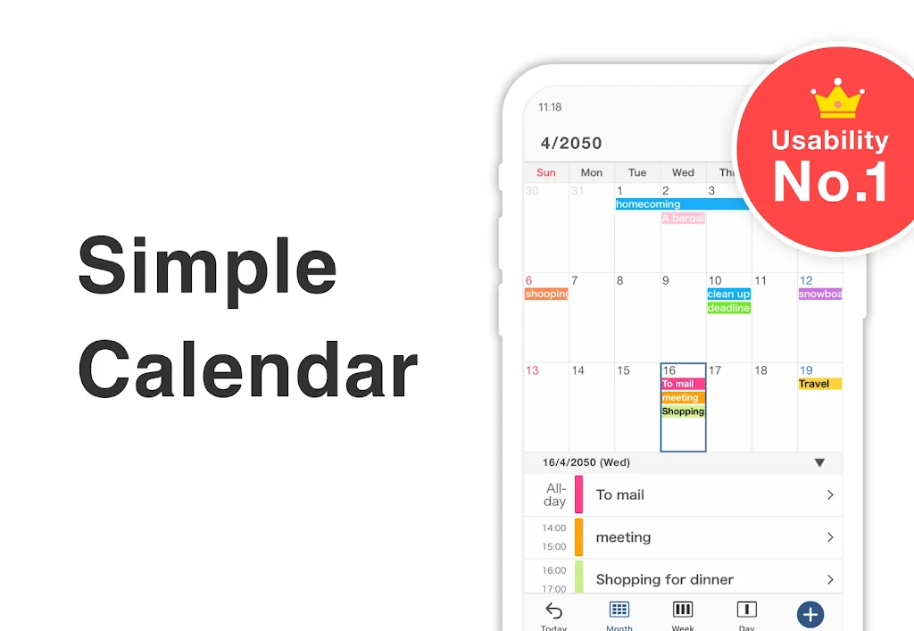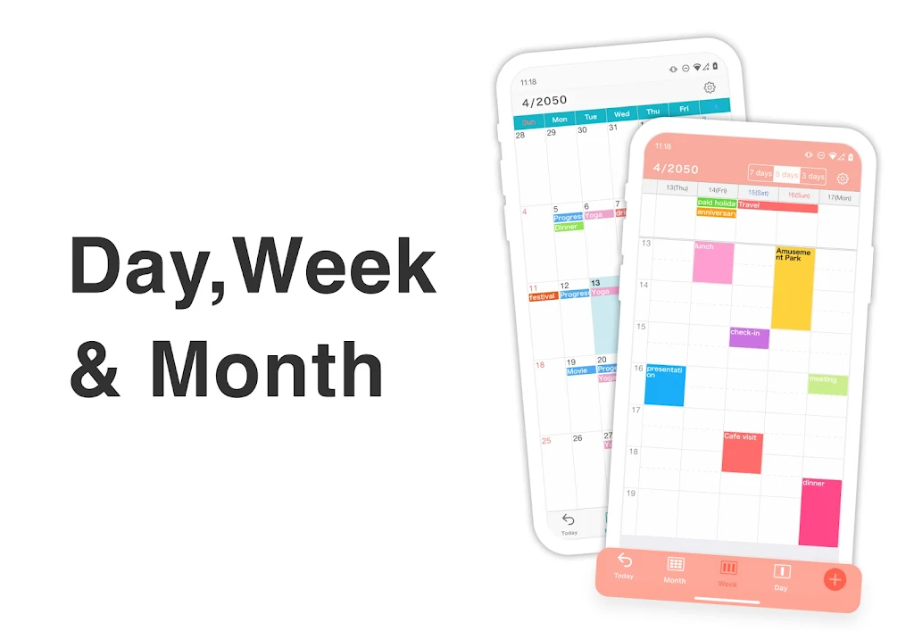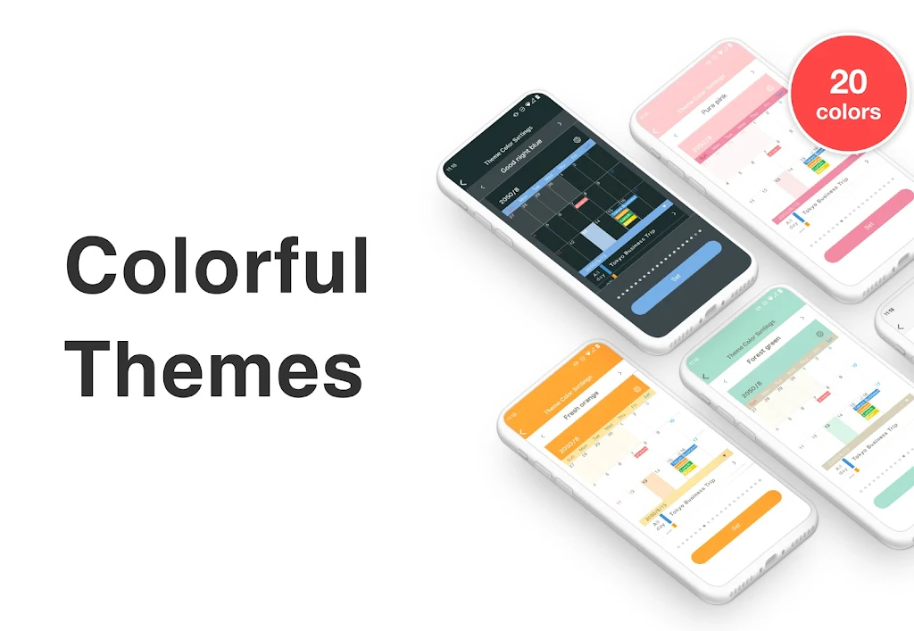Simple Calendar
Category:ToolSize:23.9MVersion:v5.4.0Time:2024-09-06 10:53
- Introduction
- Related applications
- User Reviews(0)
Welcome to Simple Calendar - a simple and practical time management tool that helps you easily schedule various activities in your life. Whether it's family affairs, work arrangements, study plans, or holiday celebrations, Simple Calendar can provide you with efficient scheduling solutions. Download Simple Calendar now to make your time management simple and organized!
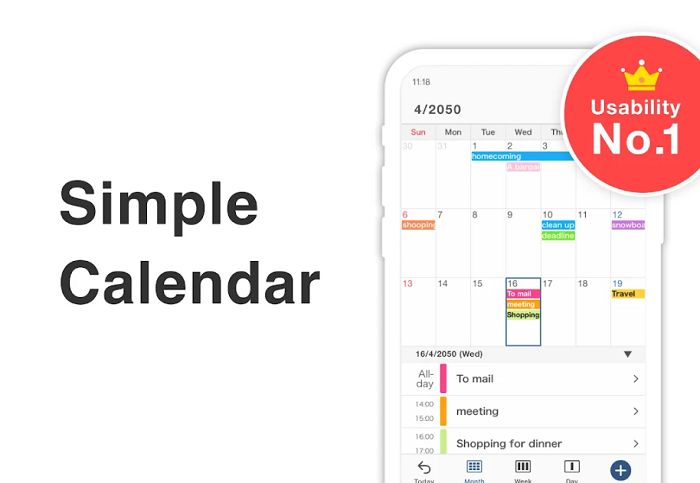
Time planner & shared calendar! Make a to do list, work schedule & study planner
Comprehensive schedule planning:
Event scheduling: Quickly open the calendar, select a time, and schedule new events or tasks, supporting the scheduling of any date.
To dos: Record and manage to-do tasks to ensure that you do not miss any important items.
Flexible View Mode:
Multiple display modes: Provides various display modes such as daily view, weekly view, etc., making it convenient for you to view your plans for the current day, the next few days, or a month.
Shared Calendar:
Teamwork: Share a calendar with colleagues, family, or friends for easy synchronization of tasks and activities, and maintain smooth communication.
Reminder function:
Event Reminder: Set event reminders and alarms to ensure you don't miss any important meetings, appointments, or events.
Custom settings:
Color coding: Set color coding for different time periods to make your schedule clear at a glance.
Font adjustment: Provides 10 font size options for you to adjust the calendar display effect according to your personal preferences.
Additional features:
Notes and links: Add notes, website addresses, and map links to ensure all relevant information is in one place.
Widget: Supports various sizes of widgets, making it easy for you to quickly view your schedule on the home screen.

Software advantages
Concise and easy to use:
Simple Calendar provides an intuitive user interface that allows users to easily get started and quickly schedule and manage their schedules.
Multi platform compatibility:
Support synchronization: It can synchronize with calendar services such as Google Calendar, Outlook, iCloud, Exchange, etc., ensuring that your schedule is always up-to-date.
Efficient schedule management:
Flexible views and reminders: With multiple display modes and reminder functions, it helps you better organize time and tasks, and improve work efficiency.
Powerful sharing function:
Calendar Sharing: Sharing calendars with family, friends, or team members facilitates collaboration and communication, improving coordination between teams and families.
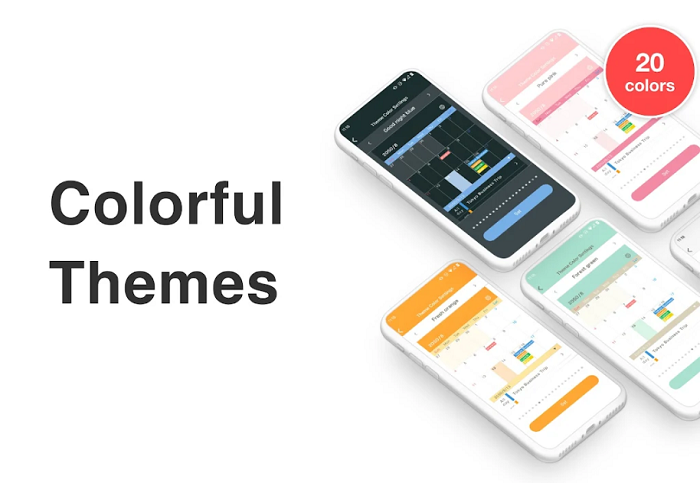
Software Highlights
Multi functional integration:
Comprehensive functions: covering event scheduling, to-do list, reminders, notes and other functions, providing a comprehensive time management solution.
Personalized settings:
Custom colors and fonts: Customize settings according to personal needs to ensure that the calendar display matches your usage habits.
Widgets and Quick Access:
Convenient widget: Quickly view your schedule through desktop widgets, keeping you organized anytime, anywhere.
Cross platform synchronization:
Wide compatibility: Supports synchronization with major calendar services to ensure consistency of your schedule across different devices.
Official website:None
Package name:com.komorebi.SimpleCalendar
Name:Simple Calendar
MD5:ae02157e00ad725ed7341becb29c8cab
You Might Also Like
Recommended

wallhaven 4k wallpapers for Android
8.7MDownload
wps office mod premium 2024
119.0MDownload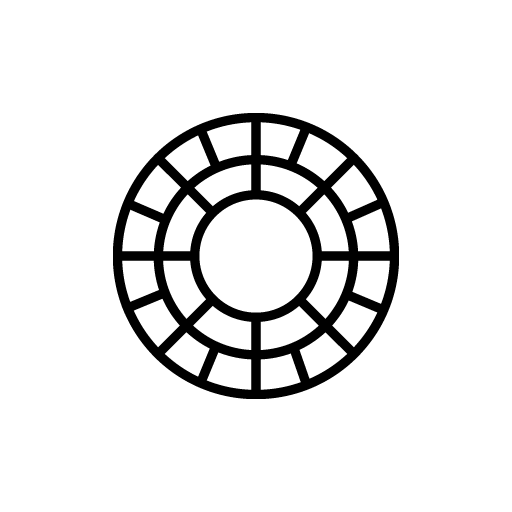
VSCO Unlocked Pack
86.7MDownload
nox cleaner mod apk 2024
47.8MDownload
screenshot pro - auto trimming mod apk
6.7MDownload
Okx web3 wallet apk
297.1MDownload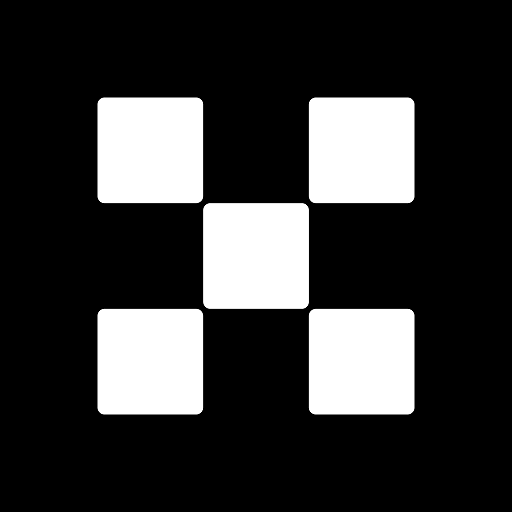
OKX Official apk
297.1MDownload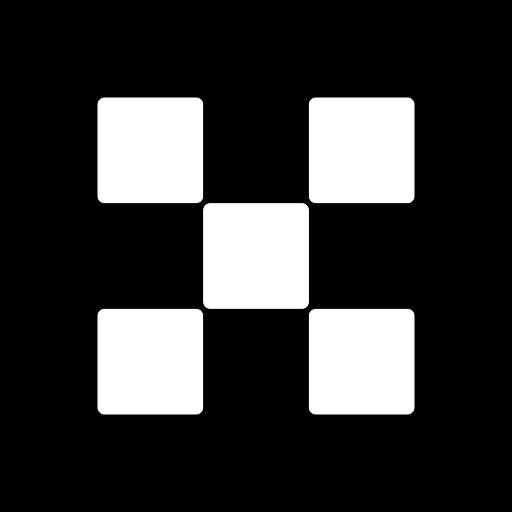
okex app for android
297.1MDownload