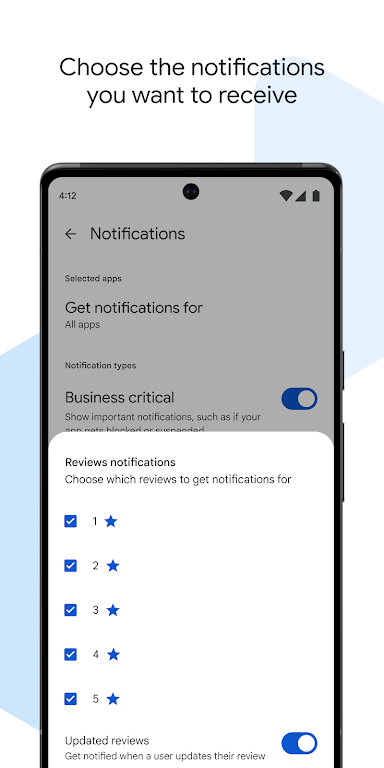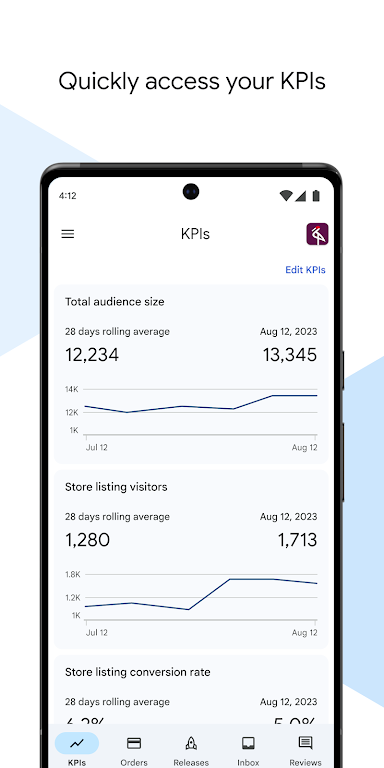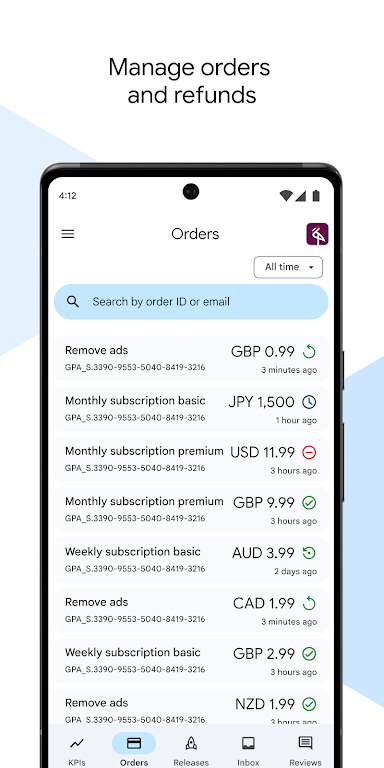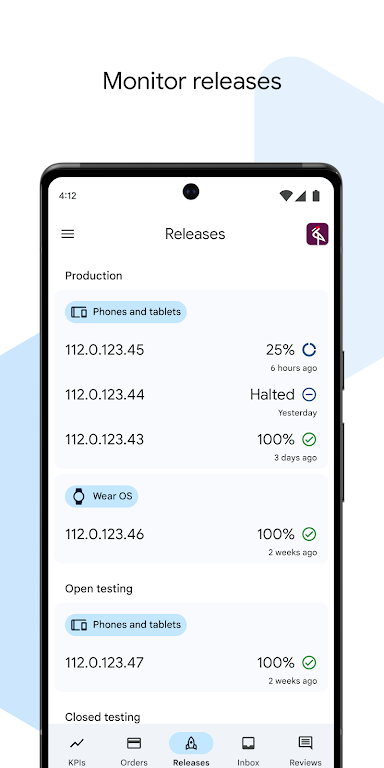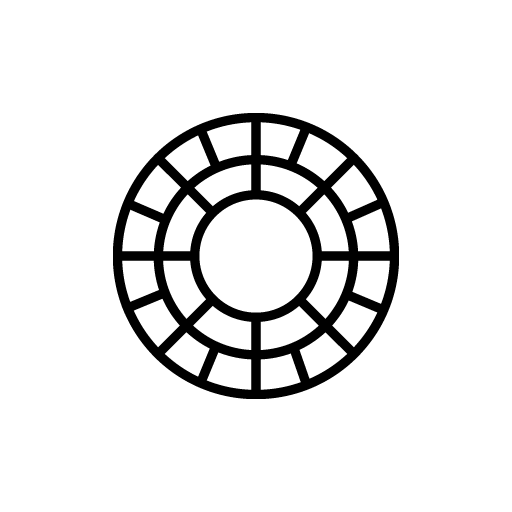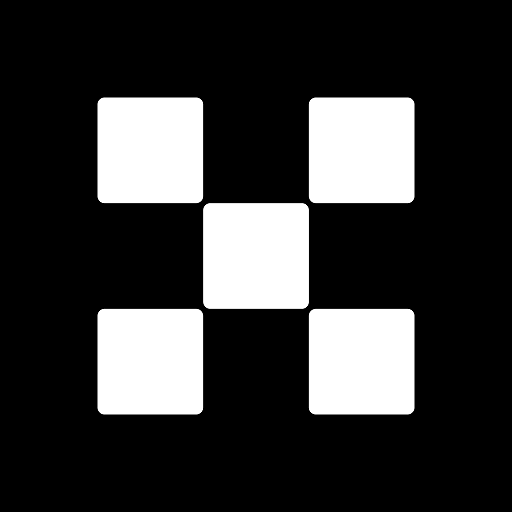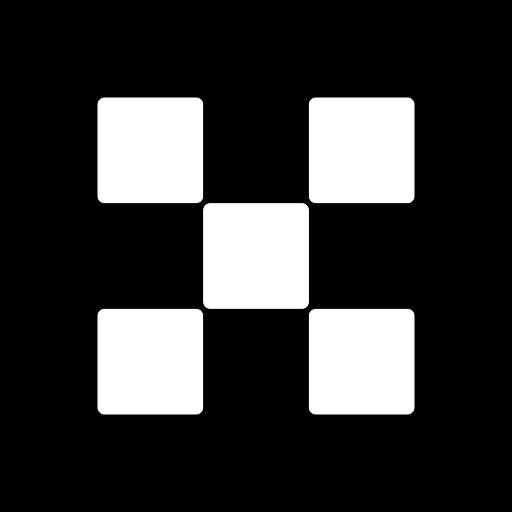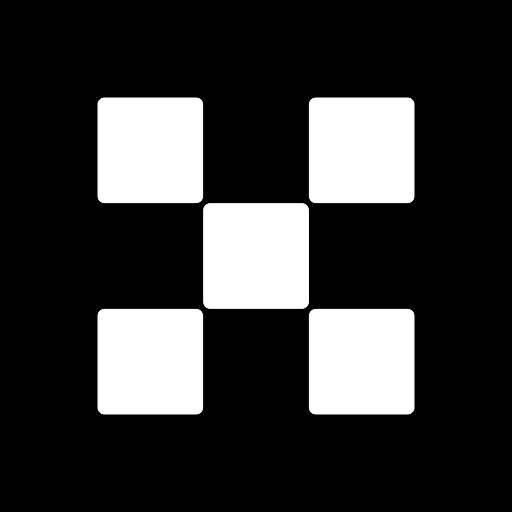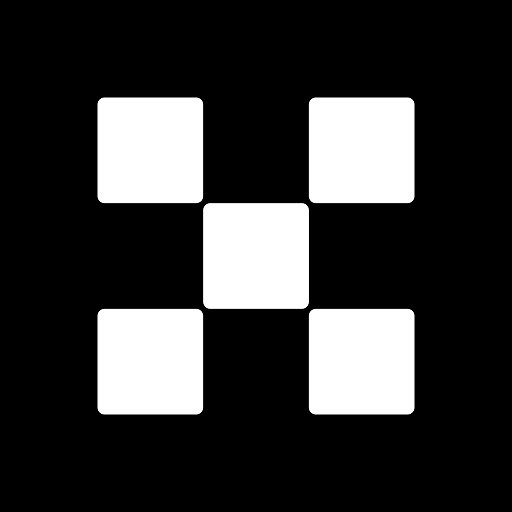Google Play Console Latest version
Category:ToolSize:13.5MVersion:v9.0.648322970Time:2024-09-03 18:57
- Introduction
- Related applications
- User Reviews(0)
Google Play Console is an online platform provided by Google for developers to manage and publish Android applications and games to the Google Play Store. It provides developers with a wide range of features to help them build, test, publish and manage applications.
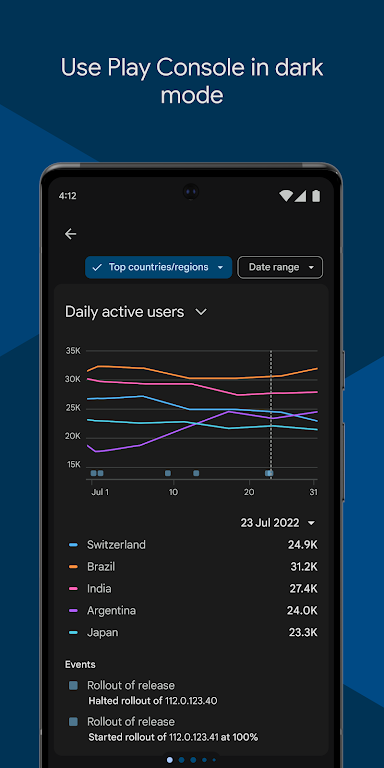
App Quality Improvement
Key Factor Impact Analysis: Helps developers identify and improve key factors that affect app quality, such as content, user experience, and technical performance.
Testing Tools: Provides a variety of testing tools to ensure that apps meet high quality standards before release.
Performance Monitoring: Monitor app performance in real time to identify and resolve problems in a timely manner.
Functions and uses:
Main functions:
Application management:
Create and manage various versions of applications, including internal testing versions and publicly released versions.
Manage application metadata, such as application description, screenshots, categories, prices, etc.
Internal testing tracks:
Provide different testing tracks (such as Alpha, Beta, Internal, etc.) to facilitate developers to test at different stages.
Collect user feedback to help developers improve application quality.
Release and update:
Release new applications or update existing applications.
Control the pace of release, you can choose to release immediately or schedule future releases.
Steps to use Google Play Console:
Create a developer account:
Visit the Google Play Console website and follow the instructions to create a new developer account.
Pay the corresponding registration fee.
Create an application project:
Log in to Play Console and create a new application project.
Enter basic information of the application, such as application name, description, etc.
Upload application:
Use Android Studio or other tools to build the APK/AAB file of the application.
Upload application files through Play Console.
Configure application information:
Add application metadata, such as screenshots, videos, application description, etc.
Set the price and availability of your app.
Official website:None
Package name:com.google.android.apps.playconsole
Name:Play Console
MD5:1ad2e6ca2c0af6bef26099be0c94e75c