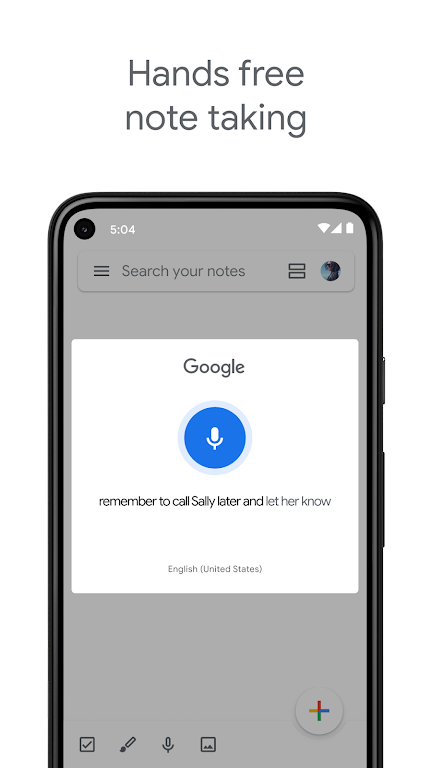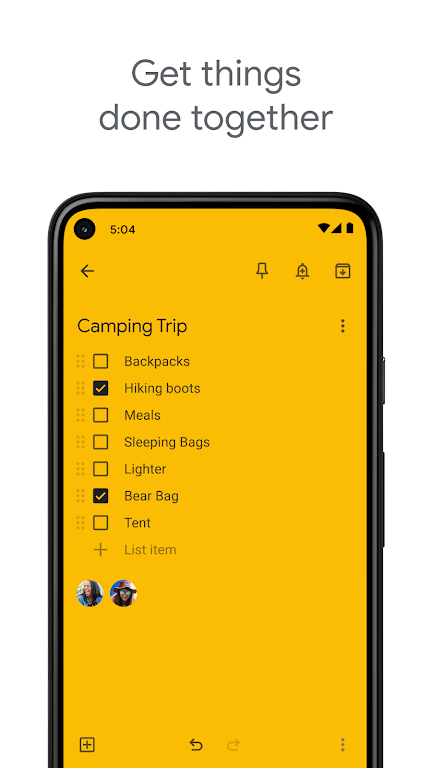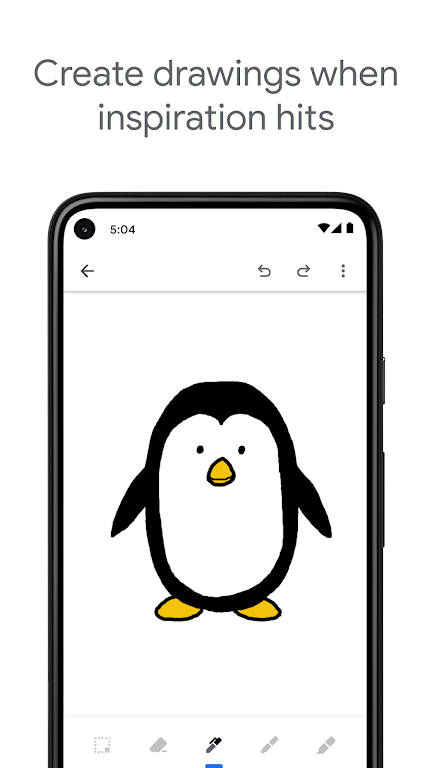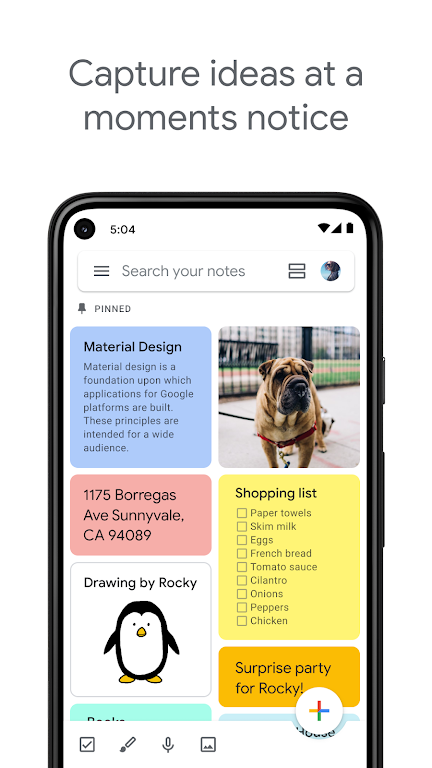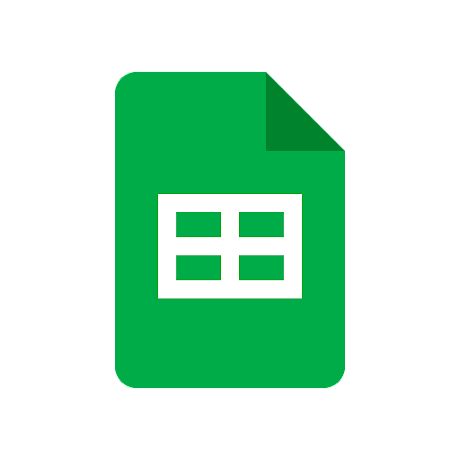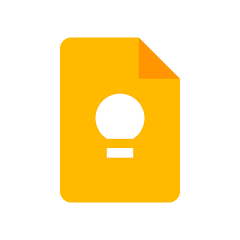
Google Keep Notes app
Category:OfficeSize:23.3MVersion:5.24.302.04.90Time:2024-08-06 09:47
- Introduction
- Related applications
- User Reviews(0)
Google Keep can record important matters at any time, and supports functions such as graffiti and adding notes. Users can quickly synchronize between different devices to ensure that all content can be checked at any time. At the same time, Keep provides a variety of labels and color styles, allowing users to better distinguish the importance of different matters.
Core Features and Benefits:
Record Thoughts:
In Google Keep, users can add text notes, lists, and photos. If time is tight, you can also use the voice note feature, and Keep will automatically transcribe your voice into text for easy search later.
Share and Collaborate:
Users can share Keep notes with others and collaborate on them in real time. This makes it easier to plan events or complete tasks together.
Quick Search:
Google Keep allows users to quickly organize daily affairs by marking notes with different colors and labels. If you need to find something you saved before, you can easily search for the information you need.
Cross-Platform Use:
Keep is available for mobile phones, tablets, computers, and Android wearable devices. All added content will be synced between different devices for users to check at any time.
Location-based Reminders:
If you are worried about forgetting certain tasks, such as buying items, you can set a location-based reminder in Google Keep so that Keep will push the shopping list to users when you arrive at the store.
How to use
1. Download and log in: Download Keep Notepad in the App Store and log in with your Google account.
2. Create a note: Click the "[+]" button at the bottom of the screen, then enter the content you want to record. You can also choose to add pictures, voice or handwritten notes and other formats.
3. Add tags: When creating a note, you can add tags to the note to classify and find it. Click "Add tags" and enter the tag name.
4. Set reminders: When creating a note, you can set the reminder time so that the system can automatically send a notification to tell you when you need to complete the task or remind you of some important events.
5. Archive and delete: When you have completed a task or do not need a note, you can archive or delete it. You can choose to archive or delete the note by swiping the note item to the left.
6. Share a note: Enter a note, click the "Share" button in the lower right corner, select the platform or contact to share, and you can share the note with others.
7. Use widgets: You can place Google Keep widgets on the desktop to quickly create notes and view reminders.
App Review
In daily life, Google Keep Notes helps me to handle important matters in an orderly manner, set reminders at any time, and plan various activities and parties easily. Whether it is handling daily affairs on the desktop or sharing lists and photos with friends and family, Google Keep Notes can easily do it. I like its multiple classification and color label functions, which allow me to easily find information according to different needs while protecting personal privacy. Recording tasks and ideas in various forms such as text, pictures, and voice makes my life more convenient and efficient.
The security of Google Keep Notes also reassures me, and important information can be encrypted and saved, and synchronized to various devices at any time. Not only does it support handwriting and graffiti functions, but it can also easily and quickly organize notes. I like its collaboration function, which allows me to edit and share notes with others to improve work efficiency.
Changelog
Version v5.24.302.04.90
Fixed several issues and improved performance
Official website:None
Package name:com.google.android.keep
Name:Google Keep Notes
MD5:bf49fabd6283343ce7e636d8bc0b2d56