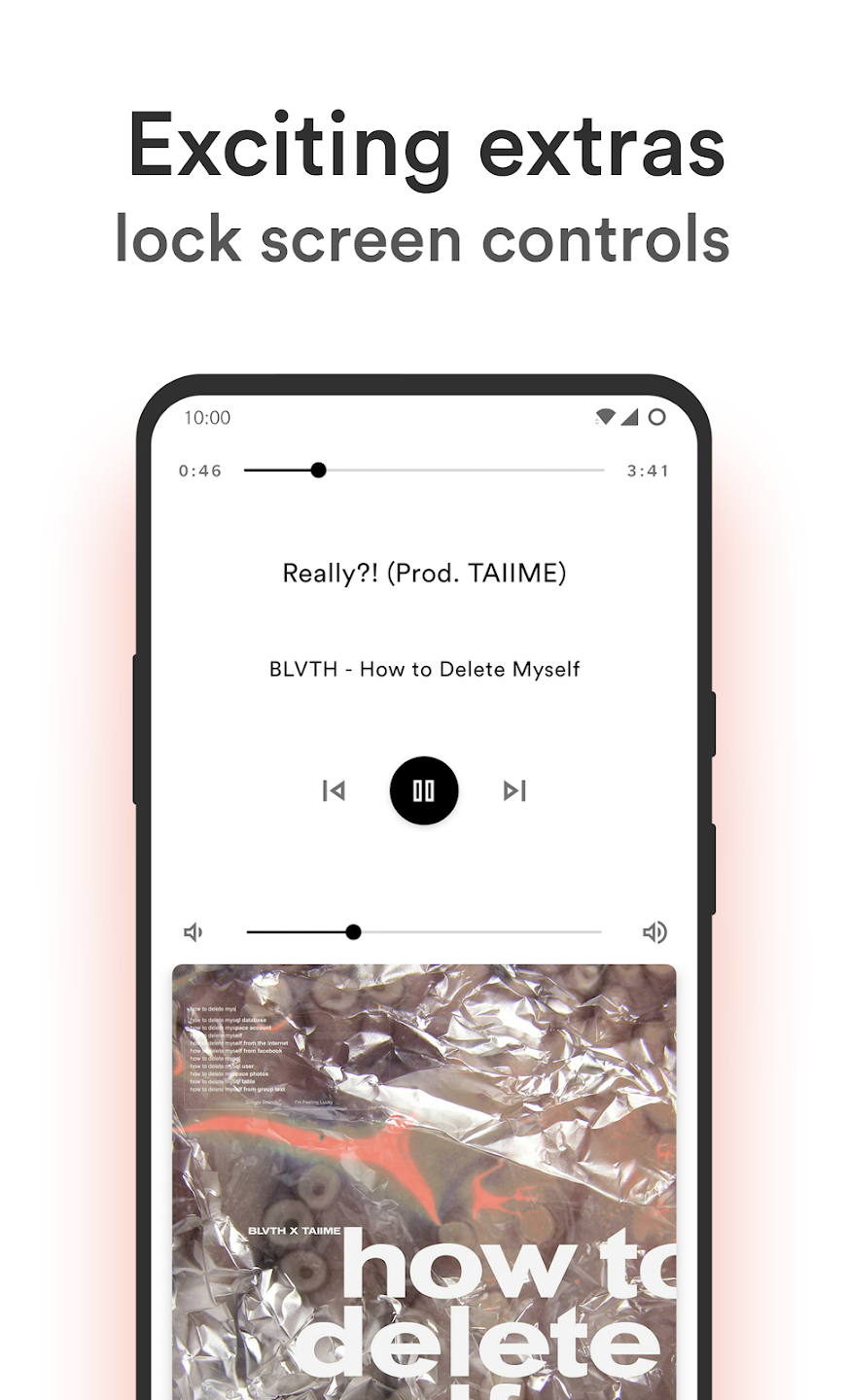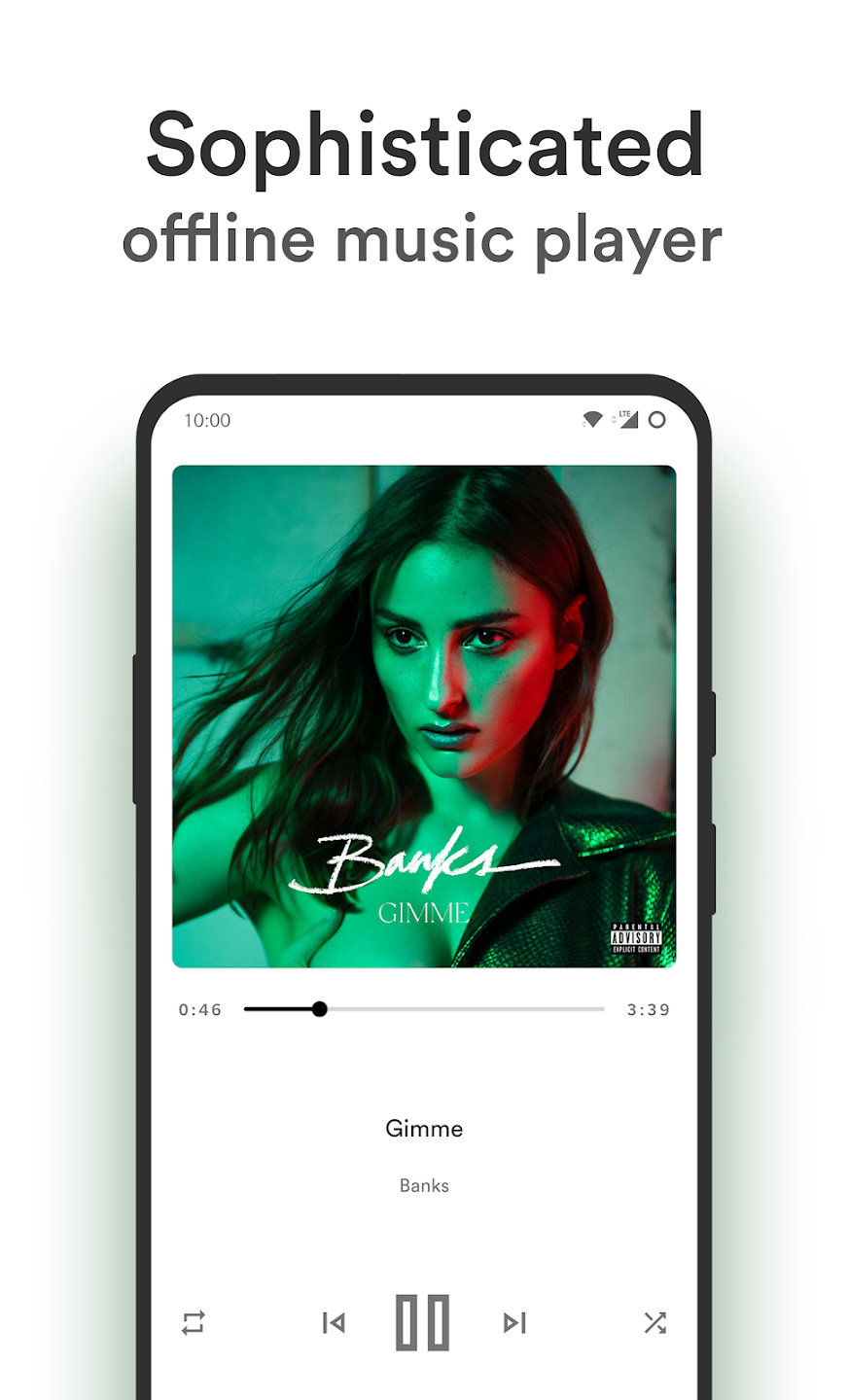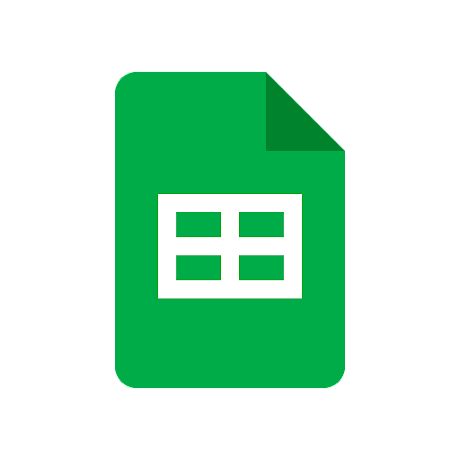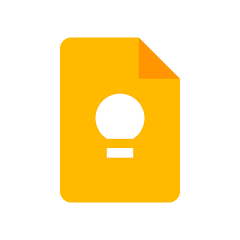Retro Music Player Apk
Category:ToolSize:9.8MVersion:6.1.0 official versionTime:2024-08-05 15:26
- Introduction
- Related applications
- User Reviews(0)
Retro Music Player Apk is a compact music player application that provides users with a comprehensive solution for their daily music playback needs. It can automatically identify all music resources in the phone and support manual or automatic addition to the software for playback.
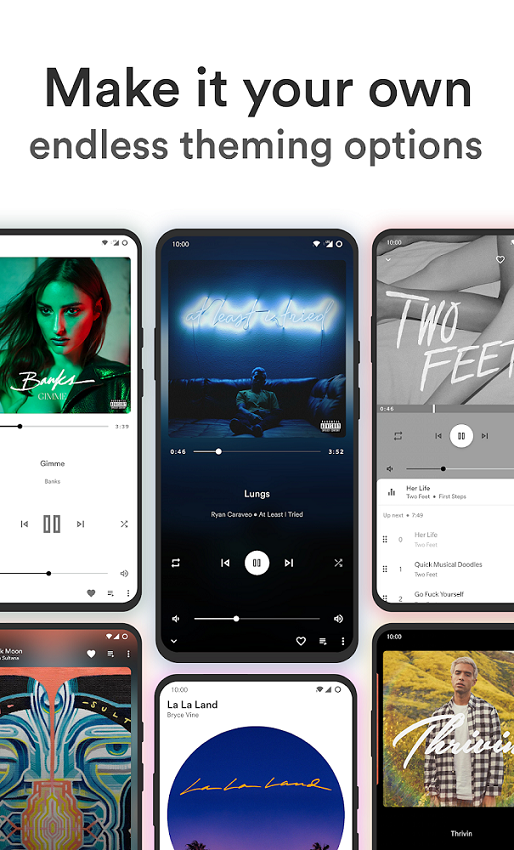
introduce
Retro Music Player Apk provides seamless playback, screen widgets, lock screen playback controls, lyrics display, and equalizer adjustment to ensure that users enjoy a high-quality music playback experience. The design of this player focuses on simplicity and ease of use. There are no extra advertising promotions and cumbersome functions, and the page is very simple. At the same time, it also provides a variety of themes, allowing users to easily create their own music player.
Software Features
1. 3 base themes. (Clear White, Near Dark and True Black)
2. Choose from more than 10 now playing themes.
3. Drive mode.
4. Headphone/Bluetooth support.
5. Music duration filter.
6. Folder support - play songs by folder.
7. Gapless playback.
8. Volume control.
9. Album cover carousel effect.
10. Home screen widget.
Frequently Asked Questions
1. Q: Why don't you download artist images?
A: Last.fm temporarily prohibits downloading artist images, and it is not certain whether this feature will be restored in the future.
2. Q: How do I change the theme?
A: Settings - Appearance - Select a theme.
3. Q: Why don't the last added songs appear?
A: Settings - Others - Last added playlist interval - Select an option from the list.
4. Q: How do I enable full screen lock screen controls?
A: Set Personalized Full Screen Controls - Enable (only visible when playing songs from Retro Music).
5. Q: Why is the gallery or random picture showing as the album cover?
A: Settings - Pictures - Ignore Media Storage Cover - Enable
6. Q: What file types are supported?
A: Retro Music uses the native media player that comes with your Android phone, so as long as your phone supports the file type, Retro Music will support it.
7. Q: Why does my device slow down when I use the app?
A: Retro Music is image intensive, it saves images in cache for fast loading.
8. Q: The title "Retro Music" is displayed at the top of the app, how can I fix it?
A: Clear the app's cache and data.
9. Q: My app crashes, how can I fix it? (Sorry, settings were changed internally)
A: Reinstalling the app should fix this.
Changelog
Version v6.1.0
-App now targets Android 13 with support for granular media permissions, photo picker, and per-app language preferences
-Fixed playlist reordering crash
-Other minor bug fixes and improvements
Official website:None
Package name:code.name.monkey.retromusic
Name:Retro Music
MD5:ae9bf27536c3b9979d77c301f2deffae