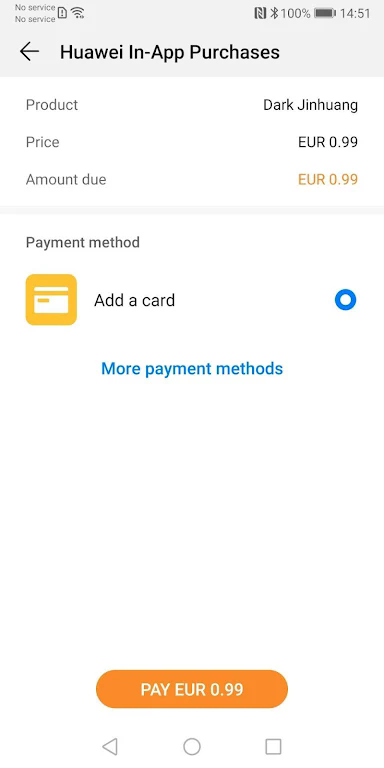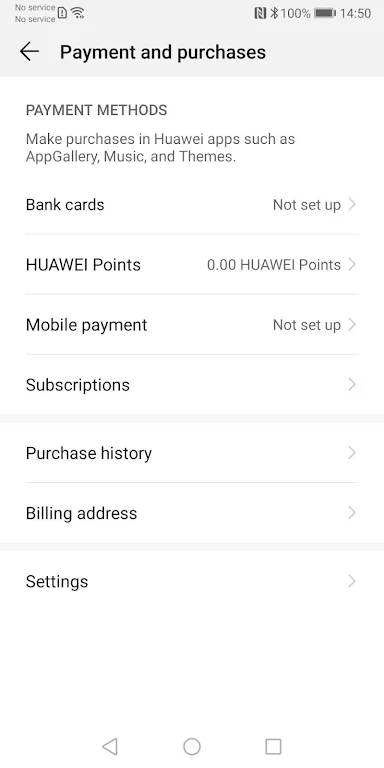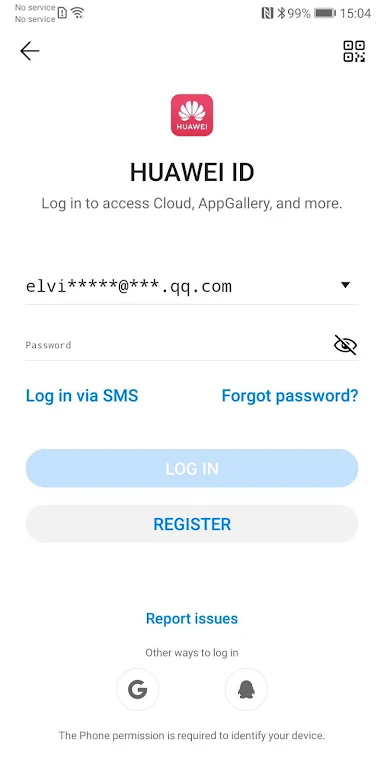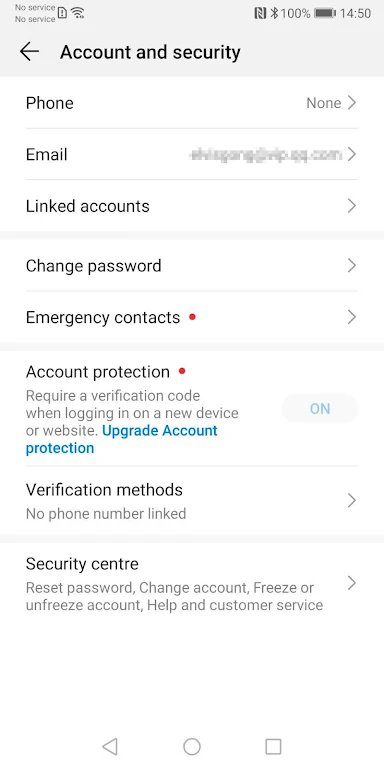HMS Core apk
Category:ToolSize:83.1MVersion:6.16.2.300.202403059755Time:2024-08-03 11:46
- Introduction
- Related applications
- User Reviews(0)
HMS Core (Huawei Mobile Service Core) is a collection of end and cloud open capabilities provided by Huawei, designed to help developers efficiently build high-quality applications and provide users with rich services and experiences.
HMS Core services have covered more than 700 million users in more than 170 countries and regions around the world
The technical support provided by its 7 DigiX laboratories and DTSE teams around the world enables developers to efficiently integrate and use various services, so as to quickly bring them to market. The integration and docking of a single kit service can be completed in as little as 3 man-days, which greatly improves development efficiency.
Huawei HMS Core FAQ
How to manage the lifecycle of HuaweiApiClient?
HuaweiApiClient needs to call connect to start the life cycle and disconnect to end the life cycle. connect and disconnect must be used in pairs. For example, call connect in onCreate and call disconnect in onDestory, or call connect in onStart and call disconnect in onStop. In the login interface, it is not recommended that CP call Client.Connect in onStart and Client.DisConnnect in onStop. This will cause CP to fail to call the login interface in onActivityReuslt. Recommended handling method: CP calls Client.Connect in onCreate and Client.DisConnnect in onDestory.
Can an app integrate both the HMS SDK and the older version of the PUSH SDK?
After integrating the HMS SDK into your app, you must delete the old version of the PUSH SDK.
What should I do if a user cannot apply for a token?
There are many reasons why you may not be able to apply for a token. The most common reasons are interface authentication failure or application certificate fingerprint verification error.
- Interface authentication failed, return 6XXX error
- Check if the network is connected properly
- Check whether the app has enabled Push service on the Developer Alliance
- Interface authentication failed, and error 9071357XX was returned
- Push capability is not allowed
- The certificate fingerprint on the federation does not match the certificate fingerprint of the app
- If the integration is correct, you need to capture the log on the client to check the specific reason for the failure
First, use the device (the device that cannot apply for a token) to install and run the demo provided in the download document, call the token application interface, and confirm whether a token can be obtained. If a token can be obtained, it means that the device is fine. It is likely that an error occurred when the app integrated the HMS SDK. If the device can connect to the adb environment, use the tool to capture the log and send the log to the Huawei contact person. The tool can be obtained by consulting the Huawei contact person.
What should I do if I cannot receive messages when using a token I wrote myself?
The token is generated and returned by the Push server. The app must call the Token application method to apply for it from the Huawei server and cannot write it by itself.
After stopping the app process, sending a transparent message fails to start the app. What should I do?
Please check whether the associated startup is blocked by software such as "Mobile Manager".
Changelog
v6.14.0.302
1. Huawei Account Service: Enhance account security.
2. Optimize some service experiences.
Official website:None
Package name:com.huawei.hwid
Name:HMS Core
MD5:990f0a2d26583253c5df04f2a73d7835
Related applications

Samsung Members5.0.02.1 the latest version
 Tool / 46.3M / 24-08-03Download
Tool / 46.3M / 24-08-03Download

Pulsar Music Player mod apk1.12.7 Premium Unlocked
 Tool / 6.2M / 24-08-03Download
Tool / 6.2M / 24-08-03Download

MediBang Paint Apk27.15 official version
 Tool / 52.1M / 24-08-03Download
Tool / 52.1M / 24-08-03Download

Google Play Services24.28.35 latest version
 Tool / 129.1M / 24-08-03Download
Tool / 129.1M / 24-08-03Download