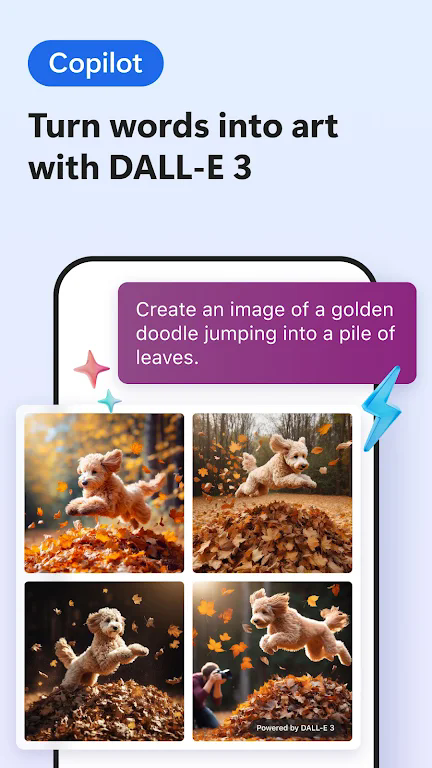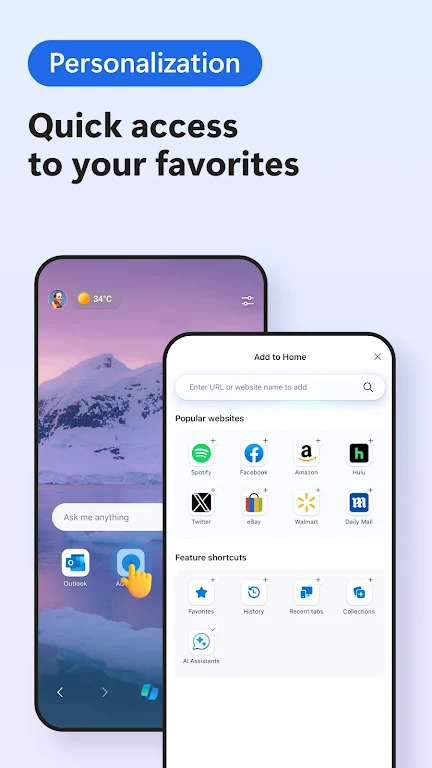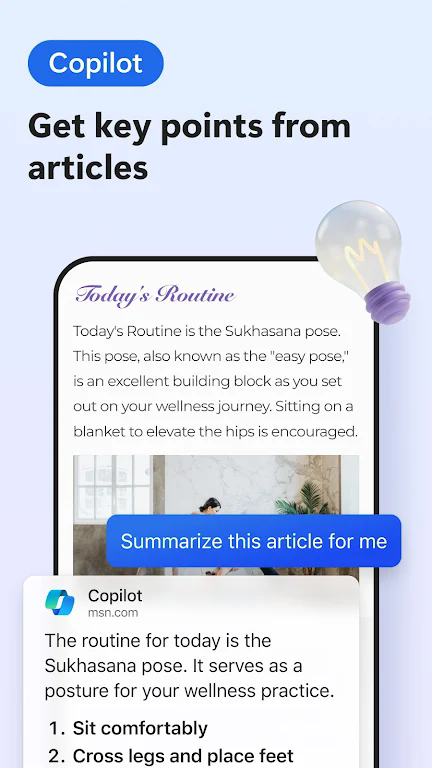Microsoft Edge: AI browser
Category:OfficeSize:144.8MVersion:126.0.2592.117 official versionTime:2024-07-31 20:18
- Introduction
- Related applications
- User Reviews(0)
Microsoft Edge is a new browser launched by Microsoft. It replaces the original IE browser on computers. Now it has also come to mobile phones. This is the latest version of Edge browser mobile version 2024 brought to you by the editor .
Key features:
Microsoft Copilot
AI Assistant feature: Microsoft Copilot is an innovative feature in the Edge browser that uses AI to help users browse and search for information more efficiently.
Smart suggestions and actions: Copilot can provide smart suggestions and automatically executed browser actions based on the user's browsing behavior and needs, simplifying daily tasks and saving time.
Performance optimization
Advanced performance features: The Edge browser has multiple performance optimization features that use AI to intelligently allocate resources and optimize web page loading to ensure a smooth Internet experience.
Tab organization: Edge uses AI to help users manage and organize multiple open tabs to keep the interface tidy and easy to navigate.
Microsoft Edge for mobile devices FAQ
How do I set up my search engine?
The default search engine for Microsoft Edge is Bing.
Set up your search engine
Click on the menu "..." > Settings > Default > General".
Select a search engine from the options displayed.
If you don't see the search engine you want, visit the search engine you want in your browser, then go back to settings to see if it appears in the list. If not, please send us feedback. Be sure to provide as much detail as possible about the issue.
send feedback
Click menu "…" > "Send Feedback".
How do I block ads?
You can block most ads, show only ads that Adblock Plus determines are acceptable, or block all ads.
Blocks most ads
Click on the menu "..." > Settings > Privacy > Security with content blocker.
Turn on "Block ads".
Block all ads
Click the menu "..." > Settings > Content Blockers > Privacy and Security.
Turn on "Block ads".
Turn off "Allow acceptable ads".
How do I close Microsoft Edge?
There are two ways to close Microsoft Edge:
Click the menu "..." > "Exit browser".
Use a swipe gesture to close the browser. This method may differ depending on how you have personalized your Android system navigation.
Changelog
v126.0.2592.117 version
Minor bug fixes and improvements.
Official website:None
Package name:com.microsoft.emmx
Name:Edge
MD5:383a8ecb79b2d4407c1f2b200ca8d4a3