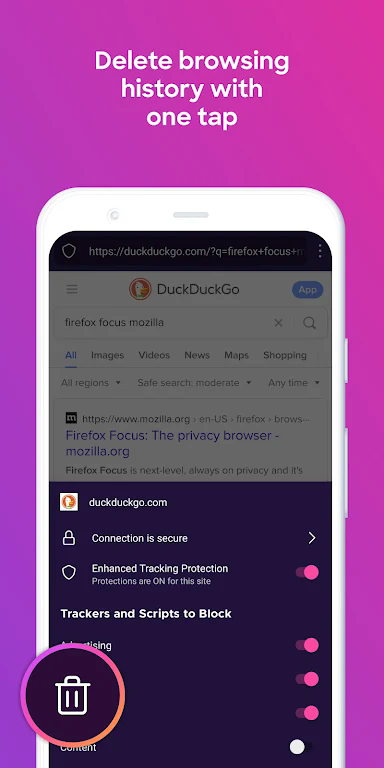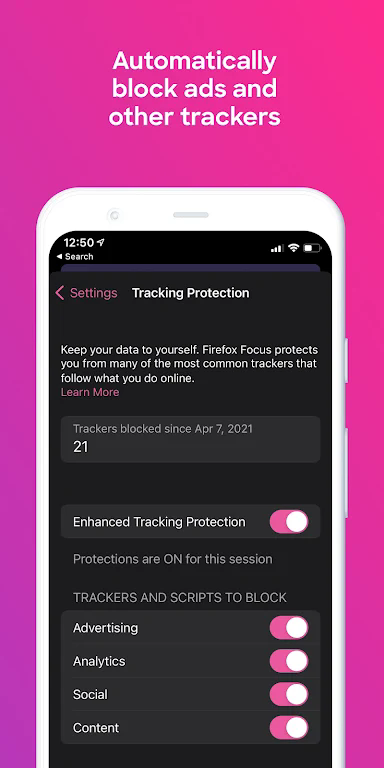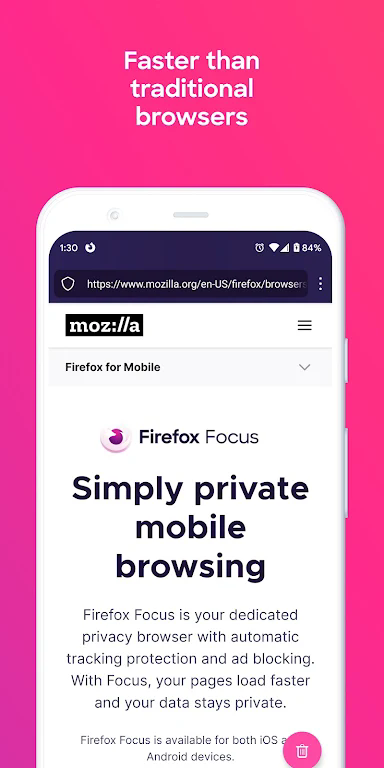Firefox Focus android
Category:LifeSize:273.1MVersion:128.0.1 Latest versionTime:2024-07-31 20:07
- Introduction
- Related applications
- User Reviews(0)
Firefox Focus is a privacy protection browser launched by Mozilla, the organization that makes FireFox, for mobile devices. In the Internet age, it is common for people to surf the Internet and browse the web every day, but what they don’t know is that many web pages can track a lot of your personal information, or the content you enter in the web page may also involve privacy.
main function
privacy protection
Auto-blocking: Focus automatically blocks most ads and trackers on the web, elements that are often used to collect personal data and behavioral patterns about users.
Enhanced privacy: With the removal of advertising and tracking elements, users leave fewer data traces when browsing the web, resulting in enhanced privacy protection.
Browsing speed
Accelerated loading: Removing ads and trackers means less data consumption and faster web page loading, making the browsing experience smoother.
Save data: For users on limited data plans, reducing unnecessary content loading can result in significant data usage savings.
Simple interface
Simplified design: Firefox Focus has a clean and intuitive user interface that allows users to easily access commonly used websites and applications.
Easy to use: The home button and search bar are clearly visible, making operation more convenient.
Firefox Focus for Android FAQ
How do I take a screenshot?
Firefox Focus does not support screenshots yet, but most Android users can take screenshots by pressing the device's power button and the volume button "-".
Why can't I watch full-screen videos on some websites?
Videos from some websites don't play full screen in Firefox Focus for Android. This is a known issue that we are working on fixing. We have already fixed this issue for Vimeo. For other issues, please wait!
No dialog window is visible
Because you're using an early version of Firefox Focus (thanks for helping us improve it!), it doesn't support dialogs like permission popups. We're working on a solution for this, so stay tuned.
Are "blocked trackers" per website or for all sessions?
The “Blocked Trackers” indicator on the Firefox Focus menu tells you how many it blocked on that particular website.
Block cookies in Firefox Focus for Android
Cookies are small files that websites leave on your phone. They can remember your preferences or track your browsing behavior. Sometimes a website will display content from another third-party website, which may also leave cookies.
Firefox Focus has full cookie blocking enabled by default (blocking cross-site cookies).
To update your cookie settings, please
Tap the menu button next to the address bar:

Tap Settings.
Scroll down to the Privacy & Security section.
Tap Block cookies.
Select the categories of cookies you want to block.
Notes
Block all cookies: This will prevent trackers, but the site will also forget what you did (e.g. it might ask you to click the "Submit" button every time, etc.).
Block third-party cookies: This will block third-party trackers, but some websites may rely on functionality from third-party domains. Some of their pages (e.g. embedded videos or review tools) may not work properly.
Block third-party tracking cookies: This option blocks third-party tracking cookies from known tracking domains, thus avoiding accidental damage to pages caused by more aggressive settings while still preventing users from being tracked across multiple websites.
Block cross-site cookies: This turns on comprehensive cookie protection, which isolates cookies to the site they were created on. This setting covers not only cookies, but also a range of browser technologies that could previously be used for cross-site tracking.
Firefox Focus has GeckoView built into it
This Firefox Focus 7 version upgrade will begin to be powered by our improved new "GeckoView" engine, which will bring you a faster and safer browsing experience.
The old version of Firefox Focus was based on the WebView browser engine built into Android, which helped us speed up early development, but also limited the growth of the browser. Although the new GeckoView engine has increased the size of Firefox Focus from 4MB to 38MB, we will always strive to keep it as lean and smooth as possible. GeckoWiew can bring faster updates, so you will be able to get new features driven by GeckoView soon.
Changelog
v128.0
Bug fixes and technical improvements.
Official website:None
Package name:org.mozilla.focus
Name:Firefox Focus
MD5:db3776f71cb20e3d105f5abc9c809980