
Video Editor & Maker- My Movie
大小:52.1M 时间:2024-10-30 15:59 类别:Music and Video 版本:v14.0.0 Latest version

大小:52.1M 时间:2024-10-30 15:59 类别:Music and Video 版本:v14.0.0 Latest version
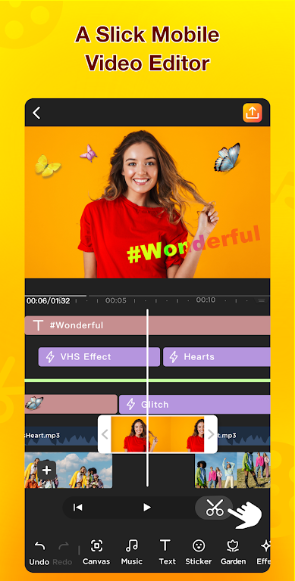

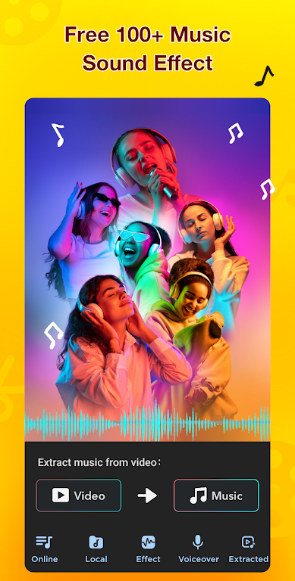


My Movie is a feature rich and easy-to-use video editing application designed specifically for YouTube and TikTok users. Whether you want to create blog videos, short films, or music videos, this app can meet your needs. It provides a variety of editing tools and special effects, making it easy for you to create excellent video works. With My Movie, unleash your creativity and easily become a music video master!

Basic video editing: supports editing, cropping, splicing video clips, and adding photos and music.
Advanced special effects and transitions: Provides over 50 video transition effects, as well as movie style magic effects such as glitches, retro, and 3D.
Audio and subtitle support: Built in 300+free music materials, can add lyrics or subtitles to videos, and supports converting videos to MP3 format.
Animation and Stickers: Includes dynamic stickers and text animations, allowing users to customize font styles and colors.
Green screen and background removal: Easily remove the background through Chroma key function to achieve creative synthesis.

Speed control and filter adjustment: Adjust video playback speed and modify brightness, contrast, and saturation to enhance visual effects.
Multi level editing and export options: Supports precise editing at multiple levels, non destructively saves high-quality output, and exports videos of various scales without watermarks.
Professional recording function: You can record your own voice and add personalized narration or commentary to the film.
Social platform compatibility: Suitable for video format requirements of major social media platforms, including 1:1, 4:5, 16:9 ratio settings.
Continuous update optimization: Continuously update to provide more practical features and help users create eye-catching video content.

Download and install the My Movie application.
Open the app and select the photo or video material you want to edit.
Use editing tools for basic processing, then add music, text, or special effects.
Enhance visual appeal through animations and stickers.
After completion, export the project to the required format and share it on social media platforms.

WeChat APK for Android8.0.53 atest version
下载
CapCut app Android13.2.0 latest version
下载
tiktok tv app12.2.60.0 latest version
下载
Binance apk3.18.1 latest version
下载
Okx web3 wallet apk6.91.1 Official version
下载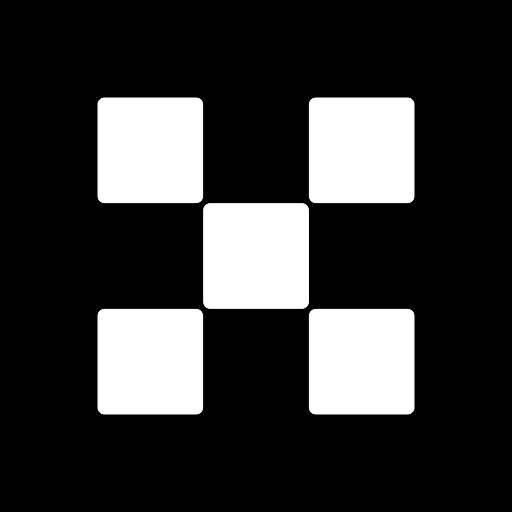
okx wallet extension(official)6.91.1
下载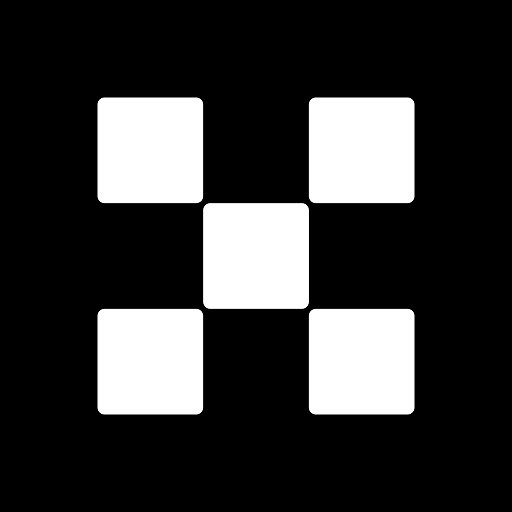
OKX Exchange6.91.1 Official version
下载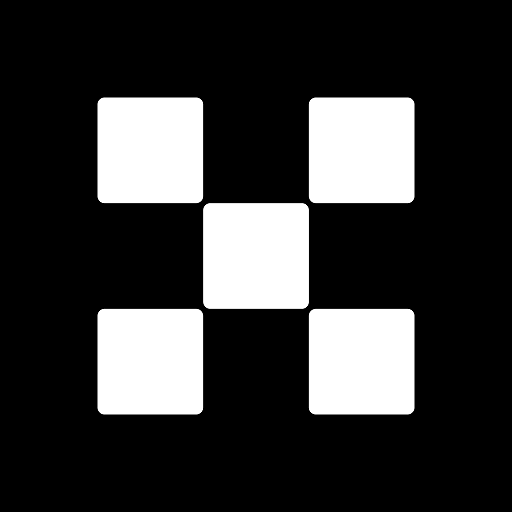
OKX Official apk6.91.1
下载








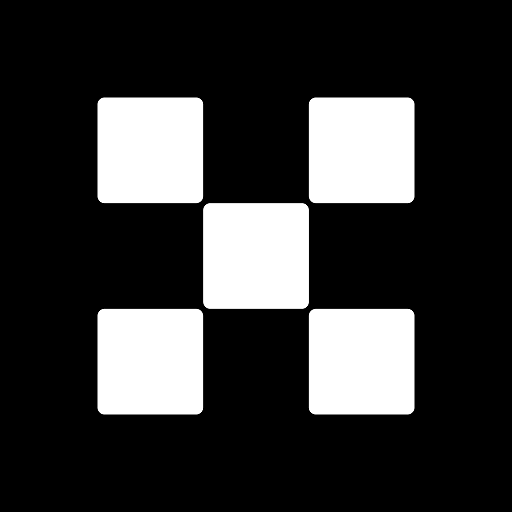
OKXv6.91.1 latest version
下载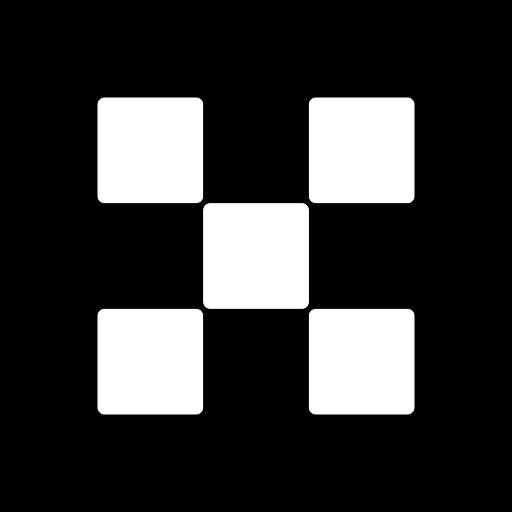
okex app for android6.91.1
下载
EWA: Learn English Premium Unlocked apk download10.27.0
下载
speed test analyzer premium unlocked mod apk download2.3.4 latest version
下载
pacer pedometer premium unlocked apk download11.9.2 Latest version
下载
sofascore premium unlocked mod apk latest version download24.09.25
下载
photo lab pro picture editor mod apk download3.13.31-5 latest version
下载
reverso translate and learn premium apk download12.5.0 latest version
下载