
Pho·to Collage Editor app
大小:56.6M 时间:2024-10-30 09:31 类别:Photography 版本:v165 Latest version

大小:56.6M 时间:2024-10-30 09:31 类别:Photography 版本:v165 Latest version




AI Photo Editor Collage Maker (Photo Grid) is a powerful application designed for users who love capturing and sharing beautiful moments. Whether it's creating exquisite photo collages or enhancing image effects, this app can meet your needs, allowing you to easily create stunning visual works.

Create beautiful photo collages:
Provide multiple customizable templates to help you arrange multiple photos into a beautiful layout.
Professional level photo editor:
Contains a comprehensive editing toolkit that can crop, rotate, adjust brightness, contrast, saturation, and more.
Apply artistic filters and special effects to add a unique style to images.
AI intelligence enhancement:
Utilize advanced AI technology to automatically analyze and optimize images.
One click removal of blemishes, smoothing of skin tone, and correction of defects.
Personalized Creation:
Provide a wide selection of stickers, borders, and backgrounds to customize your collage.
Add text explanations and introductions, with multiple fonts and styles to choose from, to make your work more meaningful.
Easy sharing and saving:
Share your work directly on social media platforms such as Facebook, Instagram, and Twitter.
Video Story Template:
Provide hundreds of video story templates to help you easily create exciting video stories and share them on social media.
Featured effects and functions:
Dynamic photo collage editor
AI background replacement (background eraser)
Spiral effect and background removal
Over 200+collage layouts
Frosted glass effect
Unique call after function:
Create and share photo collages after each call to stay in touch with family and friends.

Download and install the AI Photo Editor Collage Maker application.
Launch the application and import photos:
After opening the app, select the photos you want to use from the album or take a new photo directly.
Create collage:
Select a template, drag and drop the selected photos to various locations, and adjust their size and position as needed.
Edit photos: - Use built-in tools for basic operations such as cropping, rotating, and adjusting brightness- Apply filters or special effects to enhance the overall visual effect.
Utilizing AI enhancement features: - Click the "One Click Optimization" button to automatically improve image quality, remove blemishes, and smooth skin tone.
Add personality elements: - Insert various stickers, borders, and backgrounds to make your collage more vivid and interesting- Add text explanations to express personal style through different fonts.
Generate video story (optional): - Select a template suitable for the theme from the video story template library and convert the image into dynamic video content.
Save and Share Works: After completing the creation, you can save the final work to your device or share it on social media platforms with just one click, sharing joyful moments with friends.
Provide feedback and suggestions - If you have any suggestions or feedback, please send an email to [email protected] We highly value your feedback and look forward to receiving your letter!

WeChat APK for Android8.0.53 atest version
下载
CapCut app Android13.2.0 latest version
下载
tiktok tv app12.2.60.0 latest version
下载
Binance apk3.18.1 latest version
下载
Okx web3 wallet apk6.91.1 Official version
下载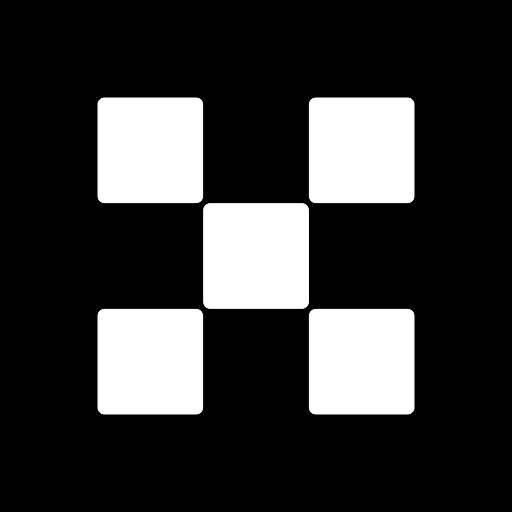
okx wallet extension(official)6.91.1
下载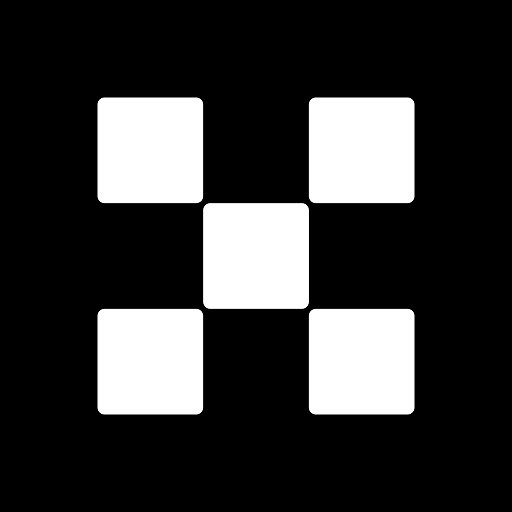
OKX Exchange6.91.1 Official version
下载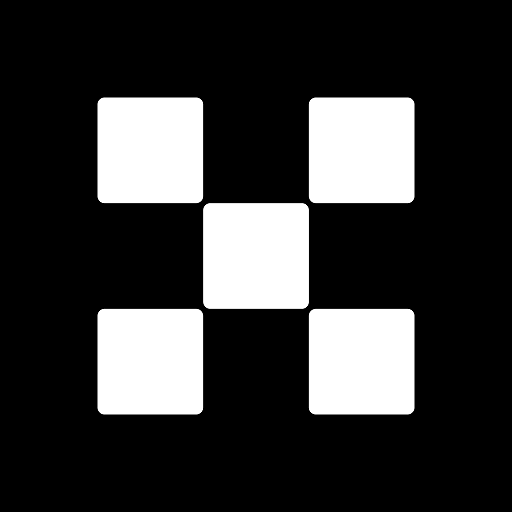
OKX Official apk6.91.1
下载





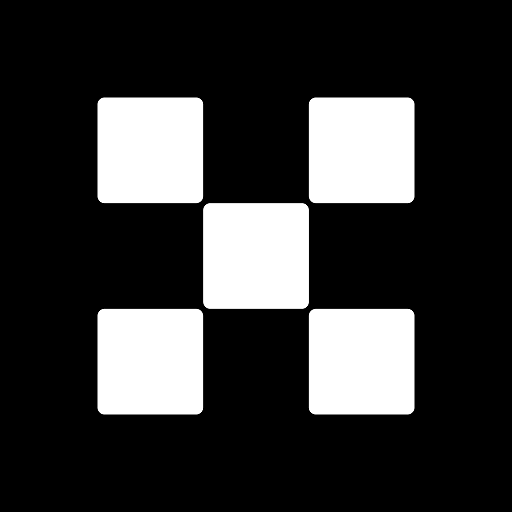
OKXv6.91.1 latest version
下载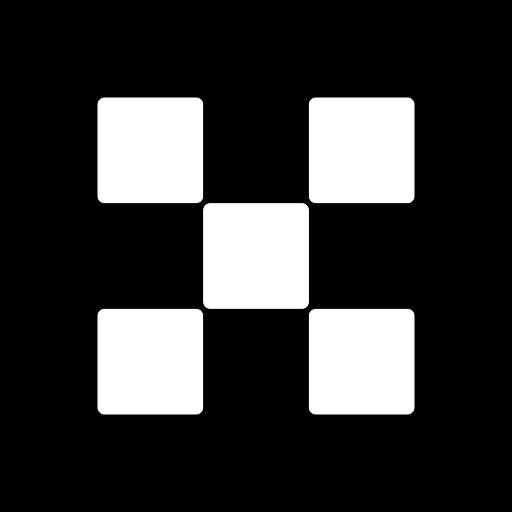
okex app for android6.91.1
下载
EWA: Learn English Premium Unlocked apk download10.27.0
下载
speed test analyzer premium unlocked mod apk download2.3.4 latest version
下载
pacer pedometer premium unlocked apk download11.9.2 Latest version
下载
sofascore premium unlocked mod apk latest version download24.09.25
下载
photo lab pro picture editor mod apk download3.13.31-5 latest version
下载
reverso translate and learn premium apk download12.5.0 latest version
下载