
Gal·leryVault app
大小:45.8M 时间:2024-10-29 15:44 类别:Music and Video 版本:v4.4.7 Latest version

大小:45.8M 时间:2024-10-29 15:44 类别:Music and Video 版本:v4.4.7 Latest version





GalleryVault is an excellent privacy protection application that can easily hide and encrypt your photos, videos, and other files, ensuring that these contents will not be seen by others. Through this app, you can import private pictures and videos into a secure safe, and it also supports hiding app icons to make them completely invisible.

Multiple file types hidden
Hide photos, videos, and any other types of files.
No watermark download
Download images and videos from any website and social app, including watermark free TikTok videos.
Subfolders and SD card support
Support the creation of subfolders for categorized management, while also compatible with SD card storage.
Sorting and search function
Provide powerful sorting and search functions, making it easy to quickly find the required files.
File encryption
All hidden files are encrypted to enhance security.
stealth mode
Support hiding application icons to let only you know about the existence of Gallery Vault.

Integrated private browser
Built in private browser to protect browsing history and personal data from leakage.
Unrestricted storage space
There are no storage restrictions, allowing unlimited hiding of photos and videos.
Emergency shutdown function
Shake your phone to quickly close Gallery Vault in case of emergencies.
Advanced security measures
Support fingerprint unlocking, pattern unlocking, and fake password function, displaying disguised content when entering a fake password.
Provide intrusion alarm function that can record people attempting to crack.
Dark mode support
Supports dark mode, effectively relieving eye fatigue.

Download and install the GalleryVault application.
Set login credentials: After launching the application, follow the prompts to set login credentials such as password or fingerprint.
Import Private Files: Use the "Add" button to import photos, videos, or other files that need to be hidden into Gallery Vault. These files will be automatically encrypted.
Enable stealth mode: Enable the "hide icon" option in the settings to make Gallery Vault invisible on the home screen. You can reopen the application through specific methods, such as accessing a specific website.
Management and Editing: You can directly view, manage, and even edit imported images and videos within Gallery Vault. In addition, new content can be downloaded from the internet or social media and saved to a safe.
In case of emergency, simply shake your phone to immediately close Gallery Vault and ensure privacy and security.

WeChat APK for Android8.0.53 atest version
下载
CapCut app Android13.2.0 latest version
下载
tiktok tv app12.2.60.0 latest version
下载
Binance apk3.18.1 latest version
下载
Okx web3 wallet apk6.91.1 Official version
下载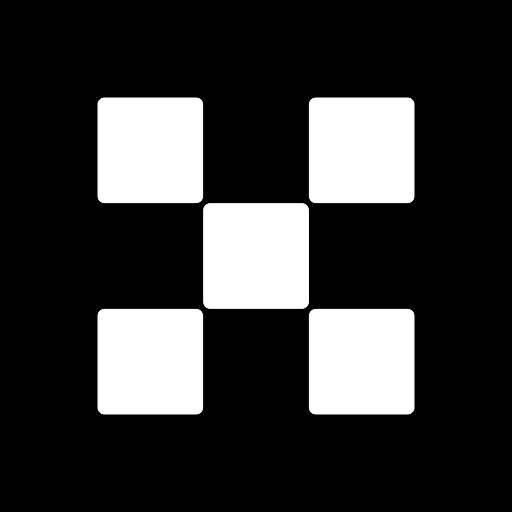
okx wallet extension(official)6.91.1
下载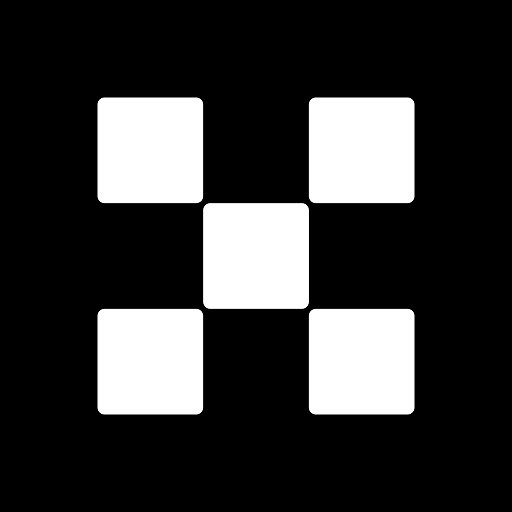
OKX Exchange6.91.1 Official version
下载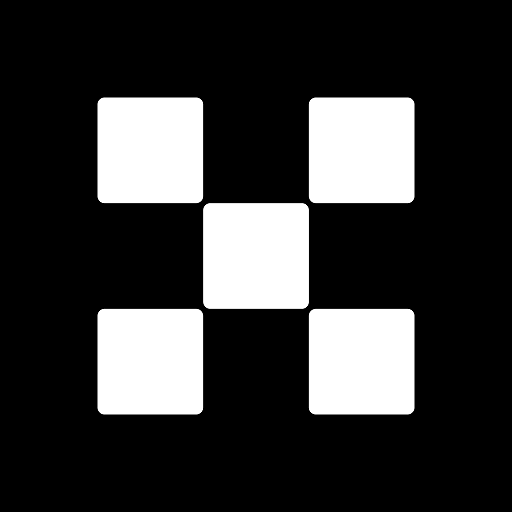
OKX Official apk6.91.1
下载








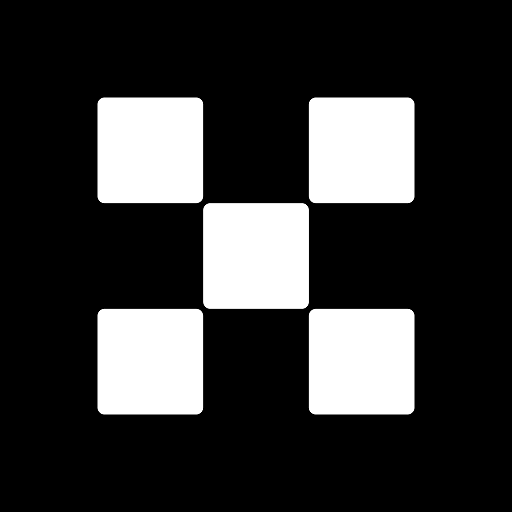
OKXv6.91.1 latest version
下载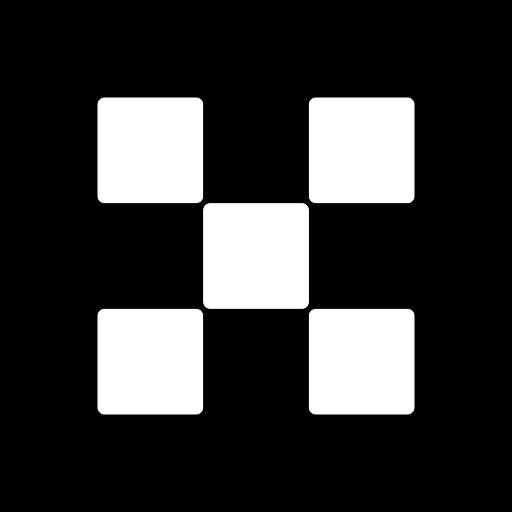
okex app for android6.91.1
下载
EWA: Learn English Premium Unlocked apk download10.27.0
下载
speed test analyzer premium unlocked mod apk download2.3.4 latest version
下载
pacer pedometer premium unlocked apk download11.9.2 Latest version
下载
sofascore premium unlocked mod apk latest version download24.09.25
下载
photo lab pro picture editor mod apk download3.13.31-5 latest version
下载
reverso translate and learn premium apk download12.5.0 latest version
下载