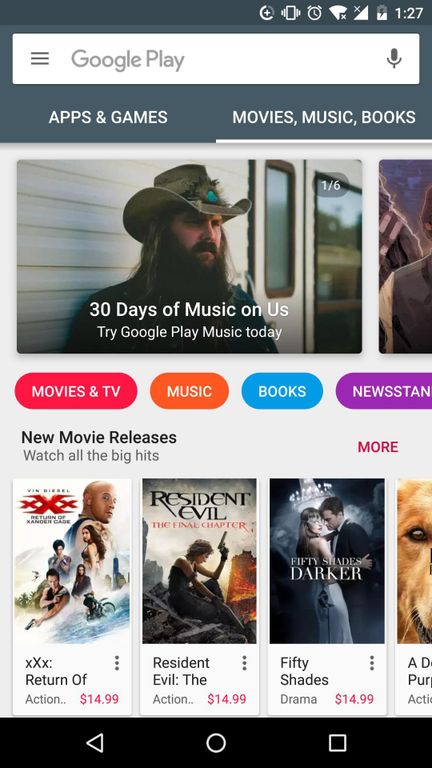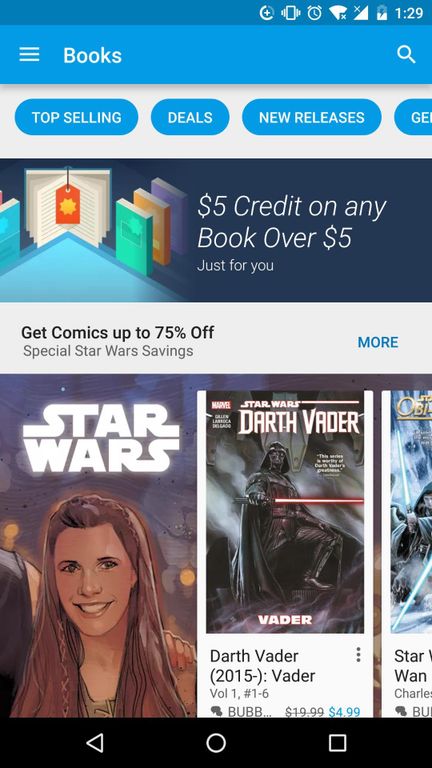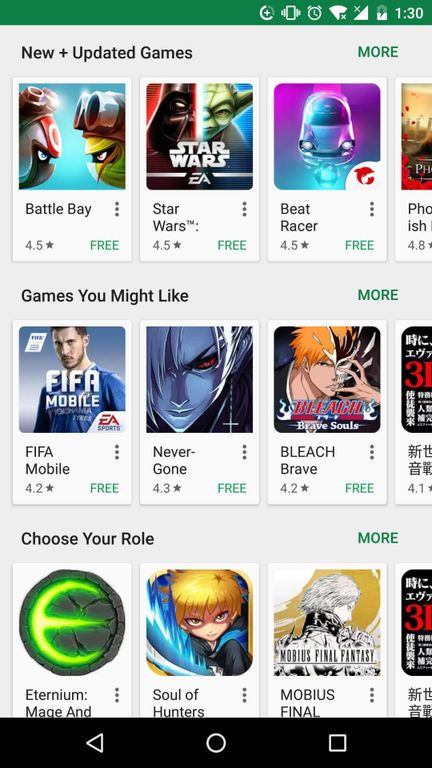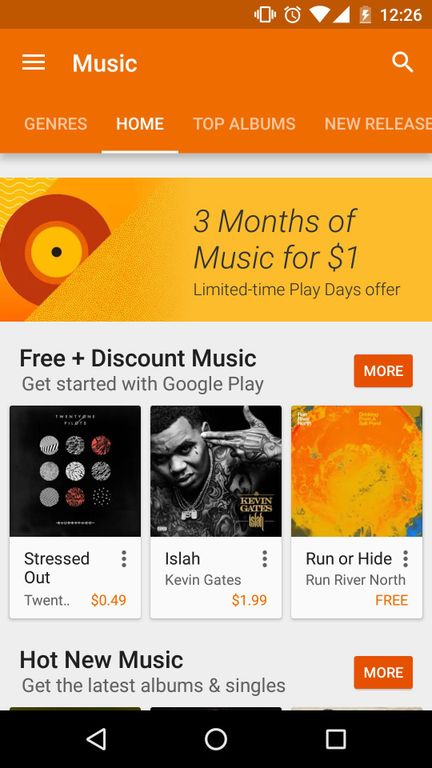Google Play Store
Category:LifeSize:61.8MVersion:41.8.14-23 official versionTime:2024-07-19 17:53
- Introduction
- Related applications
- User Reviews(0)
Google Play Store As an official application store, it provides users with millions of applications and games download and installation services. Through it, users can download free or paid applications and games, rate, comment and share them.
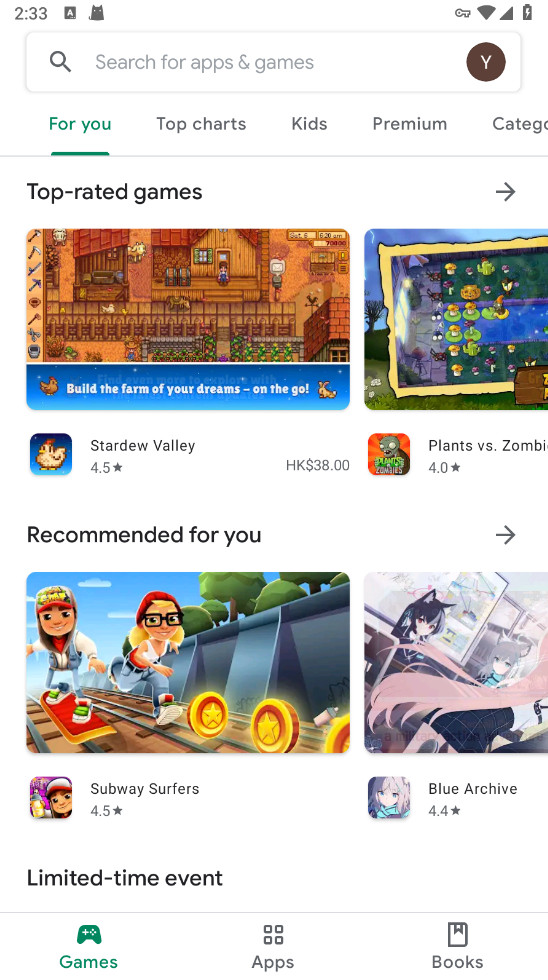
common problem
1. "Google Play Store has stopped running" solution
Open the Google Play Store and automatically pop up "Google Play Store has stopped"
First of all, you need to use the ROOT Explorer file manager.
Then, we found the data/app/com.android.Vending -Apk file and copy it to the system/app (long press this file to copy the Copy past);
If you do not install the Google service framework (GoogleLoginService.apk), there are many places;
This service framework is also copied to the system/app directory;
After finishing the above, let's restart the phone and then open the store. It should be okay after doing these.
2. There is no connection between Google Play stores and cannot be opened?
In fact, such a problem does not exist abroad. Friends in the country will encounter such problems. This is because it seems that the domestic Google server is shielded.
However, the method of setting up static IPs on this site can solve the worry for all netizens. With Google's latest service, after dozens of Android phones can download the program normally, and share with you below.
First of all, we click "Settings -Wireless Settings -WIFI Settings -Menu -Advanced" to check the use of static items, and set DNS1 to 8.8.8.8, and DNS2 set to 8.8.4.4.
Yes, the method mentioned above is exactly the latest DNS service of Google. After filling in, you do not need to set it after filling in. Of course, if you are willing, you can also use agency software.
Detailed introduction of Google Play Store:
App Store
Global Platform: As one of the world's largest digital application publishing platforms, Google Play Store provides developers with a wide range of publishing channels, allowing them to promote applications to almost every corner of the world.
Strict security review: Google Play Store has a strict application review process to ensure that all listed applications meet security and quality standards. This mechanism effectively reduces the risk of malware transmission.
Diverse content
Rich digital content: In addition to applications, users can also purchase and rent multimedia content such as movies, music, books, etc. through Google Play Store. This provides users with a one-stop entertainment experience.
Featured virtual goods: According to different countries and regions, Google Play Store also provides featured virtual goods, such as Japanese comic resources, which greatly enriches the user's choice range.
User experience
Convenient payment methods: Although WeChat and Alipay are not supported in some countries (such as China), Google Play Store provides a variety of payment methods such as gift cards, PayPal and bank cards.
Device compatibility: Google Play Store can automatically detect the compatibility of the device and only display applications suitable for the user's device. This greatly improves the usability and user satisfaction after the application is downloaded.
Provide additional information and suggestions:
When choosing to download an app, users should pay attention to other users' comments and ratings to better understand the actual performance and potential problems of the app.
When using a VPN or other proxy service to access the Google Play Store, pay attention to the reliability and security of the service to avoid data leakage or additional fees.
For users who frequently use Google Play, understanding how to manage and optimize their Play account, including payment methods,
purchase history, and family sharing settings, will help improve the overall user experience.
Changelog
- Optimized user experience
- Enhanced software stability
- Fixed known bugs
Official website:https://play.google.com/store/games
Package name:com.android.vending
Name:Google Play
MD5:c7442ea772b3e88e2207d5ba867430b6